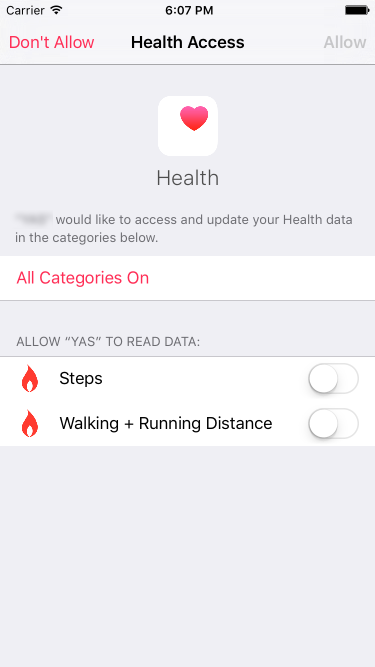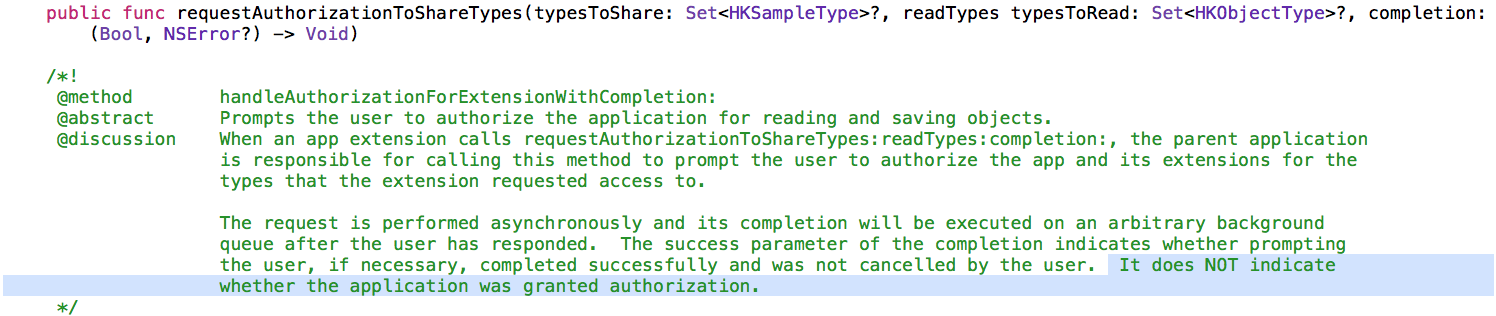I am using AppleHealthKit in my application. Everything is working correctly. The problem is that I am not able to detect if the user taps "Don't Allow" button when asking for permission.
With this method, my application uses HealthKit, even though the user doesn't allow this.
requestAuthorizationToShareTypes(healthKitTypesToWrite, readTypes: healthKitTypesToRead) { (success, error) -> Void in
if( completion != nil ) {
completion(success:success,error:error)
}
Apple Documentation:
So basically my question is how to detect this?