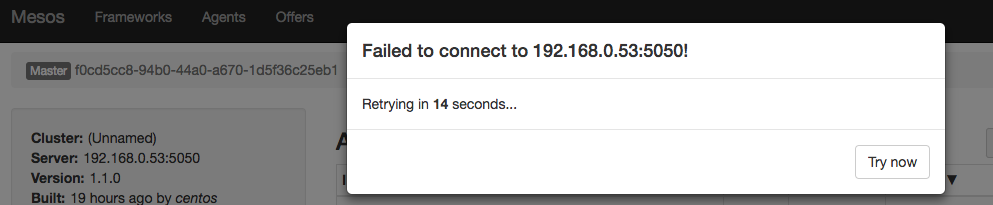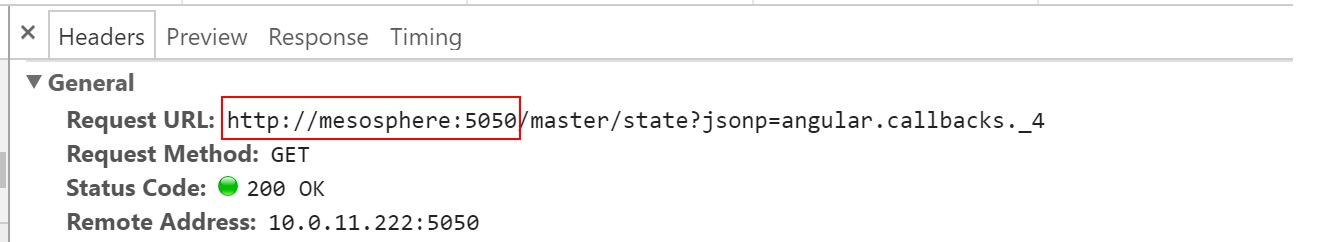I am new to Mesos and just finished setting up mesos and along with zookeeper on my test server.
Unfortunately I keep getting this error message on my mesos console indicating i am unable to connect to mesos on port 5050 and can't seem to figure out why.
I have included the error in the screen shot below
The mesos log files doesn't point to why the error is showing either.