I am developing an ASP.Net Web API project. In my project, I am trying to return JSON from action in this format.
{
"Apple": null,
"Microsoft": null,
"Google": 'http://placehold.it/250x250'
}
As you can see in the JSON, it is key value pairs. Both key and value are dynamic. So I tried to return NameValueCollection from action to get that format. Here is my code:
public class CompaniesController : ApiController
{
// GET api/<controller>
public HttpResponseMessage Get()
{
NameValueCollection collection = new NameValueCollection();
collection.Add("Microsoft", "microsoft.com");
collection.Add("Google", "google.com");
collection.Add("Facebook", "facebook.com");
return Request.CreateResponse(HttpStatusCode.OK, collection, "application/json");
}
}
But then I access the action, it is returning the JSON like below.
As you can see, it is only returning Keys. Names are excluded. That is not the format I want. How can I fix my code to get name value pairs returned?

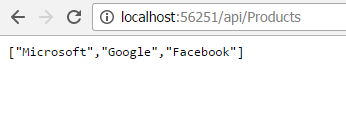
Dictionary<string,object>– Ramsey