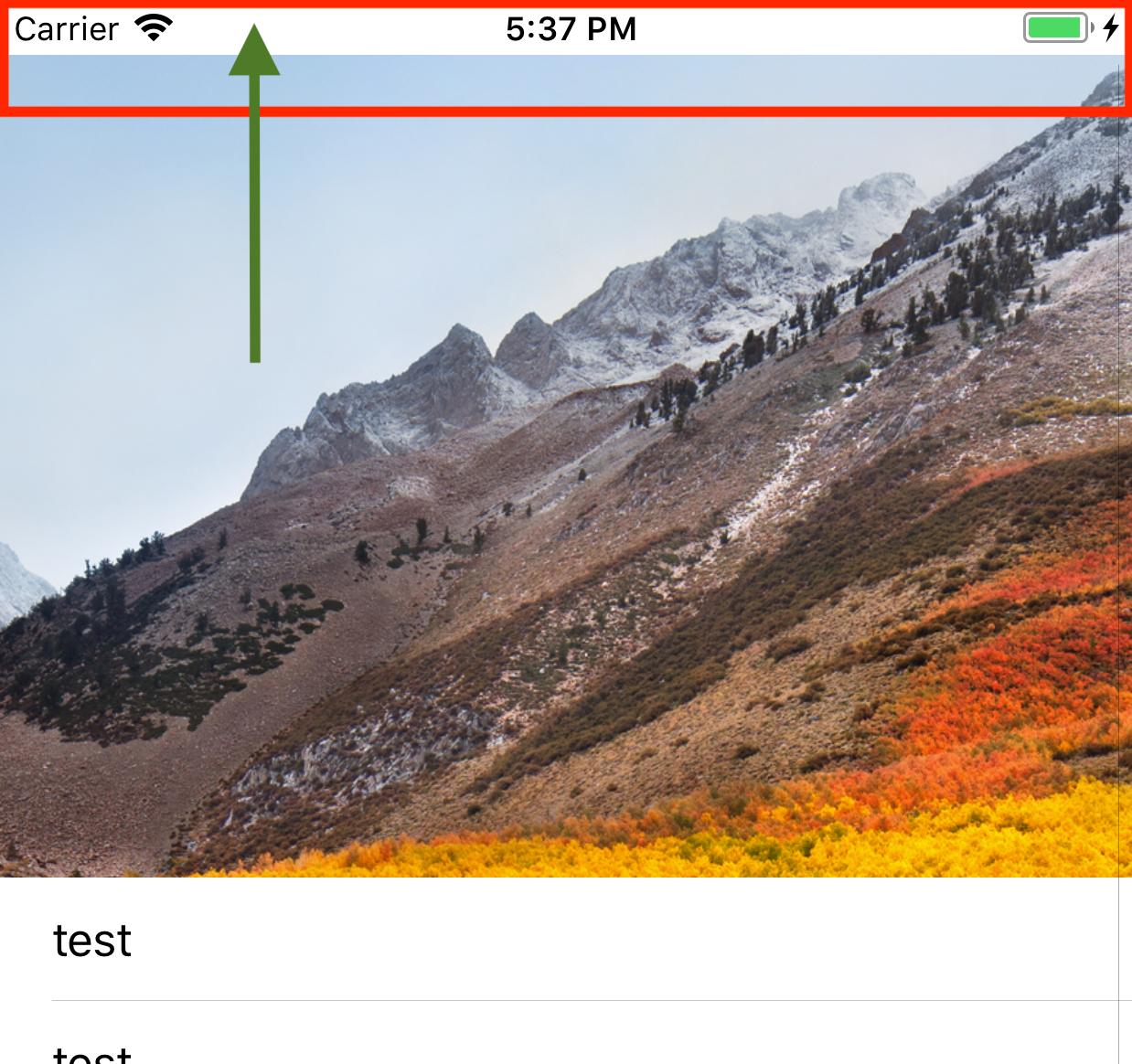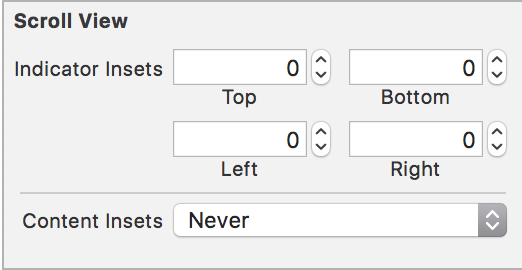I have a TableView and ImageView header on Storyboard (Xcode 9). I wonder how it is possible to set content (ImageView) behind the status bar and not below the status bar.
With this line of code I get the desired result, but I want to set this through the Storyboard.
tableView.contentInsetAdjustmentBehavior = .never
Thanks for the help.