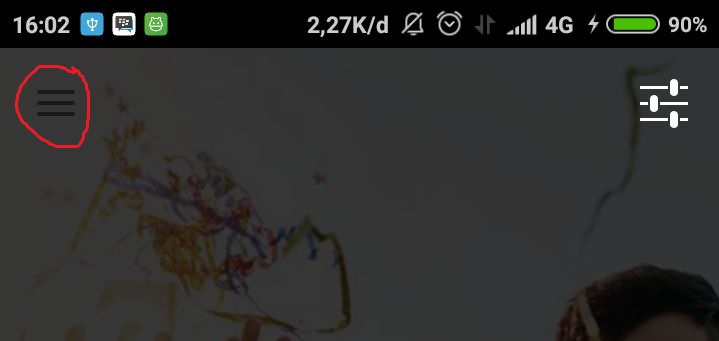I created a new activity with the default navigation drawer, but the default color is black, how to change it?
I tried this code works, but the animation is not running and can not be clicked
Drawable drawable = getResources().getDrawable(R.drawable.ic_menu);
DrawerLayout drawer = (DrawerLayout) findViewById(R.id.drawer_layout);
ActionBarDrawerToggle toggle = new ActionBarDrawerToggle(
this, drawer, toolbar, R.string.navigation_drawer_open, R.string.navigation_drawer_close);
drawer.addDrawerListener(toggle);
toggle.syncState();
NavigationView navigationView = (NavigationView) findViewById(R.id.nav_view);
navigationView.setNavigationItemSelectedListener(this);