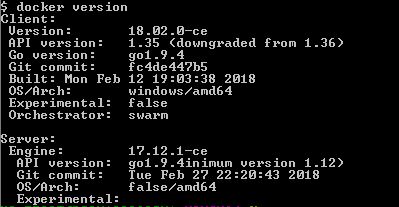I am trying to create a docker Image for tensforflow serving like here.
When i try to pull docker image with all the required dependencies(pip dependencies, bazel, grpc)

What am i doing wrong here? I believe it works for everyone except me. i am using docker toolbox in windows 7 and this is my first time using docker. I don't know what this error says
edit: after removing the space

Docker version