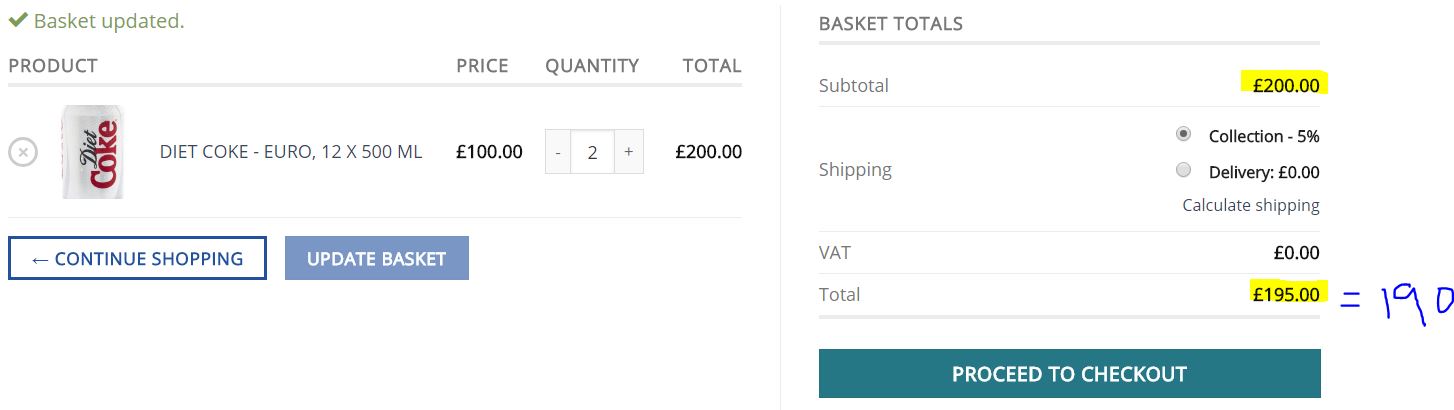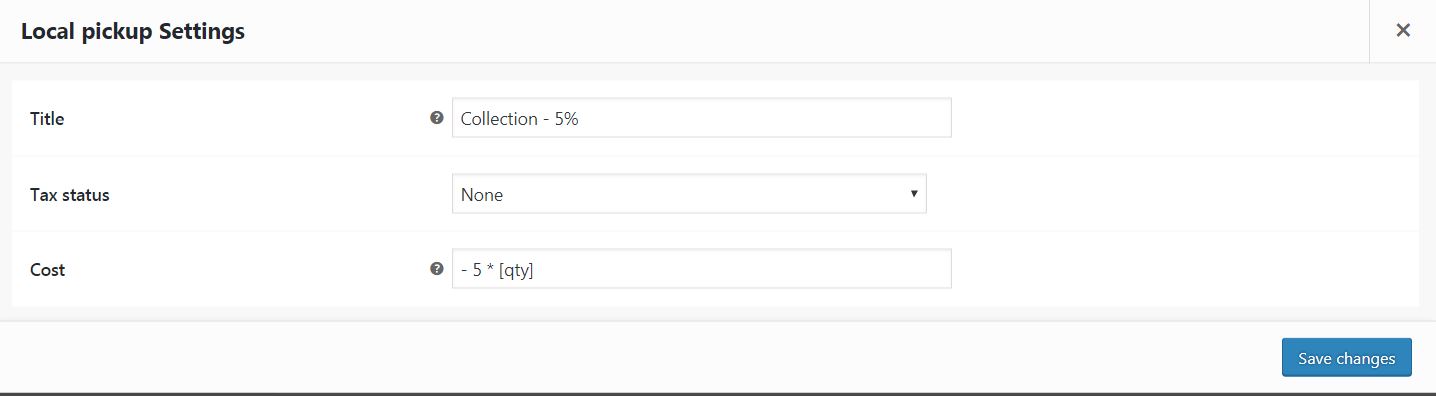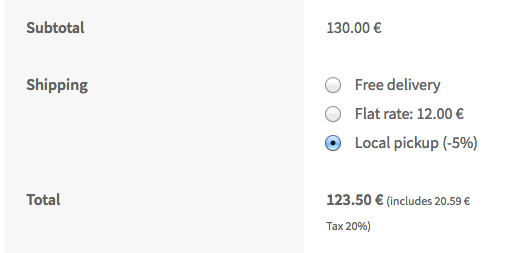The problem with the fee API is that it always apply Taxes for negative fee (Discount) and don't care about existing coupons discounts.
The code below, will set a defined discount percentage In the shipping method "Local pickup" itself.
You will need to set a reference shipping cost with a simple initial cost instead of your formula. It can be for example 10, and will be replaced by the code discount.
You may have to "Enable debug mode" in general shipping settings under "Shipping options" tab, to disable temporarily shipping caches.
The code (where you will set your discount percentage):
add_filter('woocommerce_package_rates', 'local_pickup_percentage_discount', 12, 2);
function local_pickup_percentage_discount( $rates, $package ){
if ( is_admin() && ! defined( 'DOING_AJAX' ) )
return $rates;
// HERE define the discount percentage
$percentage = 5; // 5%
$subtotal = WC()->cart->get_subtotal();
// Loop through the shipping taxes array
foreach ( $rates as $rate_key => $rate ){
$has_taxes = false;
// Targetting "flat rate"
if( 'local_pickup' === $rate->method_id ){
// Add the Percentage to the label name (otional
$rates[$rate_key]->label .= ' ( - ' . $percentage . '% )';
// Get the initial cost
$initial_cost = $new_cost = $rates[$rate_key]->cost;
// Calculate new cost
$new_cost = -$subtotal * $percentage / 100;
// Set the new cost
$rates[$rate_key]->cost = $new_cost;
// Taxes rate cost (if enabled)
$taxes = [];
// Loop through the shipping taxes array (as they can be many)
foreach ($rates[$rate_key]->taxes as $key => $tax){
if( $rates[$rate_key]->taxes[$key] > 0 ){
// Get the initial tax cost
$initial_tax_cost = $new_tax_cost = $rates[$rate_key]->taxes[$key];
// Get the tax rate conversion
$tax_rate = $initial_tax_cost / $initial_cost;
// Set the new tax cost
$taxes[$key] = $new_cost * $tax_rate;
$has_taxes = true; // Enabling tax
}
}
if( $has_taxes )
$rates[$rate_key]->taxes = $taxes;
}
}
return $rates;
}
Code goes in function.php file of your active child theme (or active theme). Tested and works.
Don't forget to disable "Enable debug mode" option in shipping settings.
![enter image description here]()