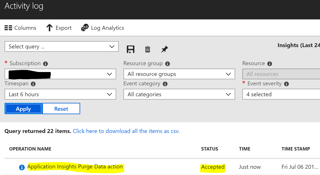Yes, it is possible to purge Application Insights data, but it may
take a while (e.g. 2-3 days) for the operation to complete.
This is accomplished through sending a POST request to the Azure Management API as follows:
--- Request URL (POST) ---
https://management.azure.com/subscriptions/{Subscription Id (GUID)}/resourceGroups/{Resource Group Name}/providers/Microsoft.Insights/components/{Application Insights Name}/purge?api-version=2015-05-01
--- Request Body ---
{
"table": "exceptions",
"filters": [
{
"column": "timestamp",
"operator": ">",
"value": "2018-01-01"
}
]
}
exceptions is the name of the table to where data will be deleted according to filter.
--- Request Headers ---
Authorization: Bearer {OAuth Access Token}
Navigate to the Azure Portal at http://portal.azure.com, open the Cloud Shell and run the following command to obtain an OAuth Access Token:
az account get-access-token
--- Response ---
{
"operationId": "purge-048ccace-a6a0-41b9-80e3-fbc11a5bdd64"
}
--- Activity Log ---
An event will be recorded in the Activity Log with details about the operation.
![enter image description here]()
--- Available Tables ---
The available tables (including their schema) for both Application Insights and Other Data Sources are available in the Analytics page:
![enter image description here]()
Note that this process is asynchronous and it may take a while, it is possible to query its status through the following GET request:
--- Request URL (GET) ---
https://management.azure.com/subscriptions/{Subscription Id (GUID)}/resourceGroups/{Resource Group Name}/providers/Microsoft.Insights/components/{Application Insights Name}/operations/{purge-GUID (response returned in the purge POST request}?api-version=2015-05-01
--- Request Headers ---
Authorization: Bearer {OAuth Access Token}
--- Response ---
{
"status": "pending"
}
Find more details at https://learn.microsoft.com/en-us/rest/api/application-insights/components/purge.
Here is another interesting thread about this feature https://feedback.azure.com/forums/357324-application-insights/suggestions/19254595-enable-to-clear-data-of-the-resource.