At Facebook research, I found these beautiful bar charts which are connected by lines to indicate rank changes:
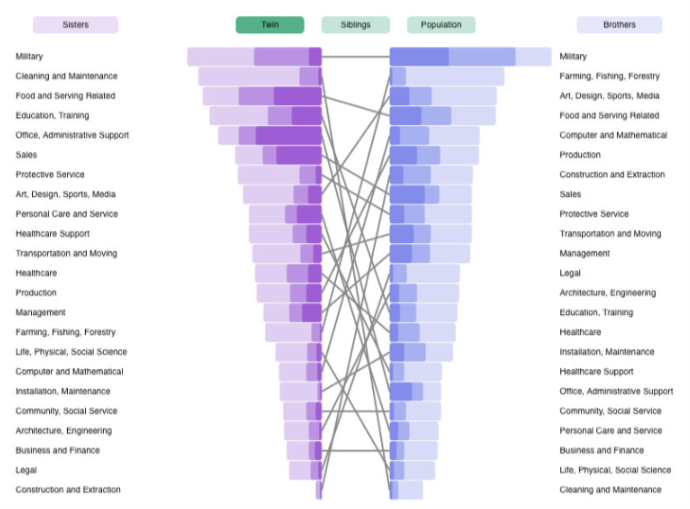
https://research.fb.com/do-jobs-run-in-families/
I would like to create them using ggplot2. The bar-chart-part was easy:
library(ggplot2)
library(ggpubr)
state1 <- data.frame(state=c(rep("ALABAMA",3), rep("CALIFORNIA",3)),
value=c(61,94,27,10,30,77),
type=rep(c("state","local","fed"),2),
cumSum=c(rep(182,3), rep(117,3)))
state2 <- data.frame(state=c(rep("ALABAMA",3), rep("CALIFORNIA",3)),
value=c(10,30,7,61,94,27),
type=rep(c("state","local","fed"),2),
cumSum=c(rep(117,3), rep(182,3)))
fill <- c("#40b8d0", "#b2d183", "#F9756D")
p1 <- ggplot(data = state1) +
geom_bar(aes(x = reorder(state, value), y = value, fill = type), stat="identity") +
theme_bw() +
scale_fill_manual(values=fill) +
labs(x="", y="Total budget in 1M$") +
theme(legend.position="none",
legend.direction="horizontal",
legend.title = element_blank(),
axis.line = element_line(size=1, colour = "black"),
panel.grid.major = element_blank(),
panel.grid.minor = element_blank(),
panel.border = element_blank(), panel.background = element_blank()) +
coord_flip()
p2 <- ggplot(data = state2) +
geom_bar(aes(x = reorder(state, value), y = value, fill = type), stat="identity") +
theme_bw() +
scale_fill_manual(values=fill) + labs(x="", y="Total budget in 1M$") +
theme(legend.position="none",
legend.direction="horizontal",
legend.title = element_blank(),
axis.line = element_line(size=1, colour = "black"),
panel.grid.major = element_blank(),
panel.grid.minor = element_blank(),
panel.border = element_blank(),
panel.background = element_blank()) +
scale_x_discrete(position = "top") +
scale_y_reverse() +
coord_flip()
p3 <- ggarrange(p1, p2, common.legend = TRUE, legend = "bottom")
But I couldn't come up with a solution to the line-part. When adding lines e.g. to the left side by
p3 + geom_segment(aes(x = rep(1:2, each=3), xend = rep(1:10, each=3),
y = cumSum[order(cumSum)], yend=cumSum[order(cumSum)]+10), size = 1.2)
The problem is that the lines will not be able to cross over to the right side.
It looks like this:

Basically, I would like to connect the 'California' bar on the left with the Caifornia bar on the right.
To do that, I think, I have to get access to the superordinate level of the graph somehow. I've looked into viewports and was able to overlay the two bar charts with a chart made out of geom_segment but then I couldn't figure out the right layout for the lines:
subplot <- ggplot(data = state1) +
geom_segment(aes(x = rep(1:2, each=3), xend = rep(1:2, each=3),
y = cumSum[order(cumSum)], yend =cumSum[order(cumSum)]+10),
size = 1.2)
vp <- viewport(width = 1, height = 1, x = 1, y = unit(0.7, "lines"),
just ="right", "bottom"))
print(p3)
print(subplot, vp = vp)
Help or pointers are greatly appreciated.




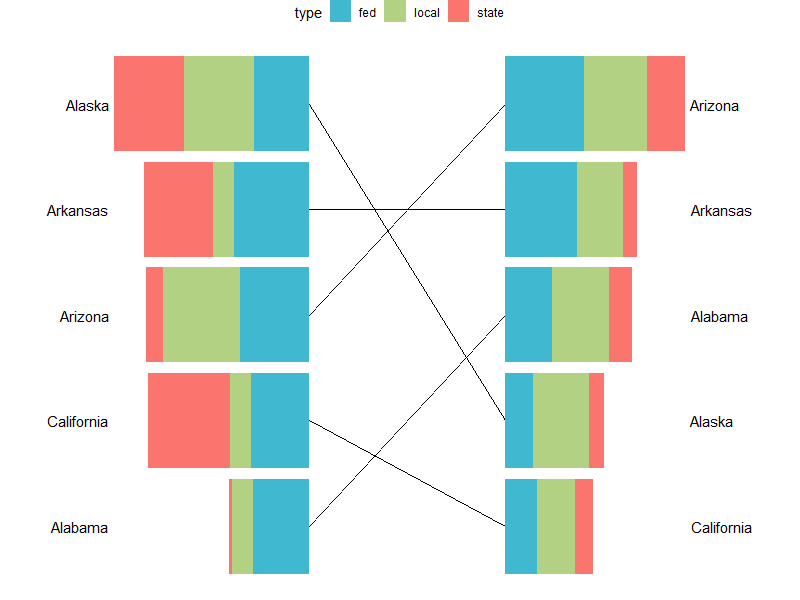
alluvialmay be a helpful package for plotting the lines (the remaining challenge would be figuring out how to plot the bar chart over the alluvial plot) – Cleisthenesgrid.lines(x = unit(c(.475, .525), "npc"), y = unit(c(.7, .4), "npc")), but that seems incredibly hacky... – FamiliarcumSumisn't defined in your code. – Tightwad