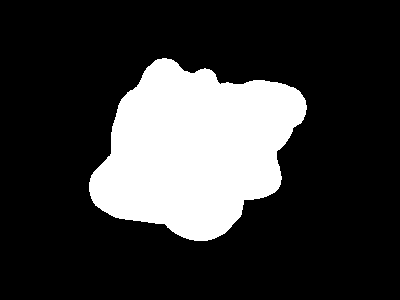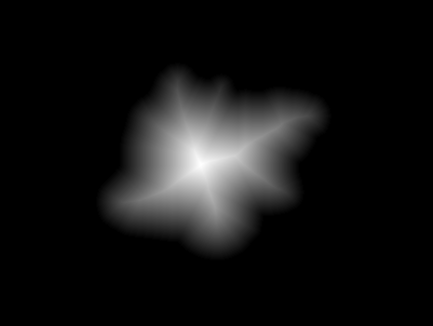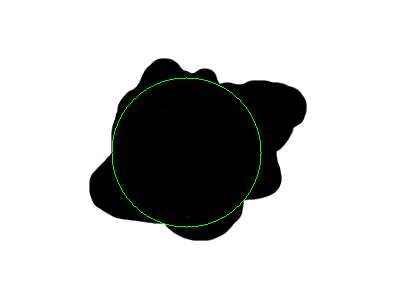I want to find the maximum inscribing circle of contour.
I have detected the contour with cv::findContours and it is there as a vector<Point>.
I know how to detect the minimum enclosing circle (cv::minEnclosingCircle), but not how to get the maximum inclosing circle. How to do this?
Question2: How do i get the inscribing and circumscribing circles centered on the center of mass?
For clarification, i try to describe, what i mean with these circels:
- min enclosing circle: touching object from outside, center position doesn't matter, minimum area.
- circumscribing circle: touching object from outside, center position on the center of mass of the object, minimum area.
- max inclosing circle: touching object from inside, center position doesn't matter, maximum area.
- inscribing circle: touching object from inside, center position on the center of mass of the object, maximum area.