I'm using the newest version of Visual Studio Code and Python 3.6 (64 bit) on Windows 10.
I have the "Python" extension installed (the one made by Microsoft).
Every time I try to run a simple program [e.g., print("Hello, World!")] it says that "The command "python" wasn't spelled correctly or couldn't be found"! [Done] exited with code=1 in 0.034 seconds
It's a very simple Hello, World! program that doesn't really need much. Why is Visual Studio Code not letting me run a Python file?
This is where my Python executable is stored:
C:\Program Files (x86)\Microsoft Visual Studio\Shared\Python36_64\python.exe

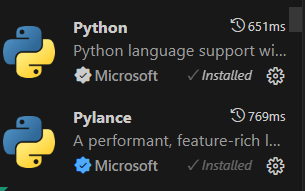
[Done]is a tell-tale sign). – Skat