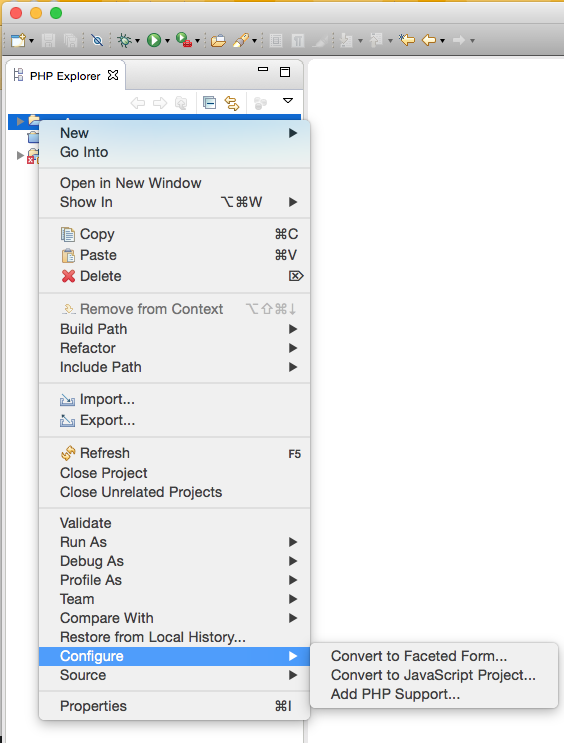I have tried for several days now to get autocomplete working.
I have a clean install of Eclipse PDT and another with plugins like aptana and subversion, but neither works with autocomplete.
What do I have to do to get autocomplete working? Do i need some shortcut for this? In Netbeans it is working without a shortcut...and this video looks like its working in eclipse too.
Thanks for any hints and help ;)