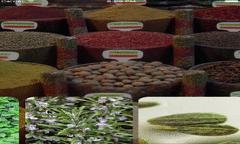Understanding custom transition animation
Like if you'r navigating from VCA to VCB then
- First of all you need to use the
UIViewControllerTransitioningDelegate.
The transitioning delegate is responsible for providing the animation controller to be used for the custom transition. The delegate object you designate must conform to the UIViewControllerTransitioningDelegate protocol.
- Now you have to use
UIViewControllerAnimatedTransitioning
It is responsible for the transition in terms of both the duration and the actual logic of animating the views.
These delegates work like you are in between two VC's and playing with them.
To make the complete transition as successful you have to do below steps:
So for using it first of all you need to
- set
modalPresentationStyle = .custom
- assign
transitonDelegate property.
In func animateTransition(_ : ) you have to use context containerView because you'r in between two VC's so you need any container where you can do any animation, so context provides you that container where you can do animation.
Now you need fromView & toView i.e. VCA.view & VCB.view resp. Now add these two views in containerView and write core logic of animation.
The last important thing to note is the completeTransition(_:) method called on the transition context object. This method must be called once your animation has completed to let the system know that your view controllers have finished transitioning.
This is core fundamental of transition animation.
I don't know FB animation so I just explained rest of your question.
Reference
Any further info you can ask.
Code Addition
On image selection
add in VC_A
var selectedImage: UIImageView?
let transition = PopAnimator()
override func viewWillTransition(to size: CGSize, with coordinator: UIViewControllerTransitionCoordinator) {
super.viewWillTransition(to: size, with: coordinator)
coordinator.animate(
alongsideTransition: {context in
self.bgImage.alpha = (size.width>size.height) ? 0.25 : 0.55
self.positionListItems()
},
completion: nil
)
}
//position all images inside the list
func positionListItems() {
let listHeight = listView.frame.height
let itemHeight: CGFloat = listHeight * 1.33
let aspectRatio = UIScreen.main.bounds.height / UIScreen.main.bounds.width
let itemWidth: CGFloat = itemHeight / aspectRatio
let horizontalPadding: CGFloat = 10.0
for i in herbs.indices {
let imageView = listView.viewWithTag(i) as! UIImageView
imageView.frame = CGRect(
x: CGFloat(i) * itemWidth + CGFloat(i+1) * horizontalPadding, y: 0.0,
width: itemWidth, height: itemHeight)
}
listView.contentSize = CGSize(
width: CGFloat(herbs.count) * (itemWidth + horizontalPadding) + horizontalPadding,
height: 0)
}
// On image selection
VC_B.transitioningDelegate = self
present(VC_B, animated: true, completion: nil)
// add extension
extension VC_A: UIViewControllerTransitioningDelegate {
func animationController(forPresented presented: UIViewController, presenting: UIViewController, source: UIViewController) -> UIViewControllerAnimatedTransitioning? {
transition.originFrame = selectedImage!.superview!.convert(selectedImage!.frame, to: nil)
transition.presenting = true
selectedImage!.isHidden = true
return transition
}
func animationController(forDismissed dismissed: UIViewController) -> UIViewControllerAnimatedTransitioning? {
transition.presenting = false
return transition
}
}
and animation class
class PopAnimator: NSObject, UIViewControllerAnimatedTransitioning {
let duration = 1.0
var presenting = true
var originFrame = CGRect.zero
var dismissCompletion: (()->Void)?
func transitionDuration(using transitionContext: UIViewControllerContextTransitioning?) -> TimeInterval {
return duration
}
func animateTransition(using transitionContext: UIViewControllerContextTransitioning) {
let containerView = transitionContext.containerView
let toView = transitionContext.view(forKey: .to)!
let herbView = presenting ? toView : transitionContext.view(forKey: .from)!
let initialFrame = presenting ? originFrame : herbView.frame
let finalFrame = presenting ? herbView.frame : originFrame
let xScaleFactor = presenting ?
initialFrame.width / finalFrame.width :
finalFrame.width / initialFrame.width
let yScaleFactor = presenting ?
initialFrame.height / finalFrame.height :
finalFrame.height / initialFrame.height
let scaleTransform = CGAffineTransform(scaleX: xScaleFactor, y: yScaleFactor)
if presenting {
herbView.transform = scaleTransform
herbView.center = CGPoint(
x: initialFrame.midX,
y: initialFrame.midY)
herbView.clipsToBounds = true
}
containerView.addSubview(toView)
containerView.bringSubview(toFront: herbView)
UIView.animate(withDuration: duration, delay:0.0, usingSpringWithDamping: 0.4,
initialSpringVelocity: 0.0,
animations: {
herbView.transform = self.presenting ?
CGAffineTransform.identity : scaleTransform
herbView.center = CGPoint(x: finalFrame.midX,
y: finalFrame.midY)
},
completion:{_ in
if !self.presenting {
self.dismissCompletion?()
}
transitionContext.completeTransition(true)
}
)
}
}
Output :
![enter image description here]()
Git-hub Repo: https://github.com/thedahiyaboy/TDCustomTransitions