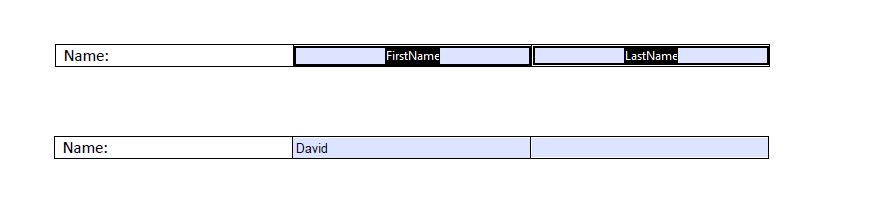 In my application, I have a PDF form based on user input. I force the value in the PDF form. I was using the
In my application, I have a PDF form based on user input. I force the value in the PDF form. I was using the ILPDFKit pod for doing this in my application (swift 3, but since PDFKit is around in iOS 11, I would to know if this is possible using PDFKit). The code I was using with ILPDFKit was:
// set the pdf form as ILPDFDocument
let document = ILPDFDocument(resource:"ExamplePDFfrom")
// Manually set a form value for field name (created in adobe acrobat)
document.forms.setValue("David", forFormWithName: "FirstName")
