This seems to be achievable by using util.inspect():
const util = require('util');
const testJson = `{
"id": "0001",
"type": "donut",
"name": "Cake",
"ppu": 0.55,
"batters":
{
"batter":
[
{ "id": "1001", "type": "Regular" },
{ "id": "1002", "type": "Chocolate" },
{ "id": "1003", "type": "Blueberry" },
{ "id": "1004", "type": "Devil's Food" }
]
},
"topping":
[
{ "id": "5001", "type": "None" },
{ "id": "5002", "type": "Glazed" },
{ "id": "5005", "type": "Sugar" },
{ "id": "5007", "type": "Powdered Sugar" },
{ "id": "5006", "type": "Chocolate with Sprinkles" },
{ "id": "5003", "type": "Chocolate" },
{ "id": "5004", "type": "Maple" }
]
}`
x = JSON.parse(testJson);
x.x = x;
console.log(util.inspect(x, { colors: true }));
![with depth=2]()
The options object takes a parameter called depth that determines how deep it will recurse. The default value is 2. If I increase it to 3:
console.log(util.inspect(x, { colors: true, depth: 3 }));
I get the following:
![with depth=3]()
To make it recurse indefinitely pass depth: null. The default value seems to be 2 in the node cli as well.

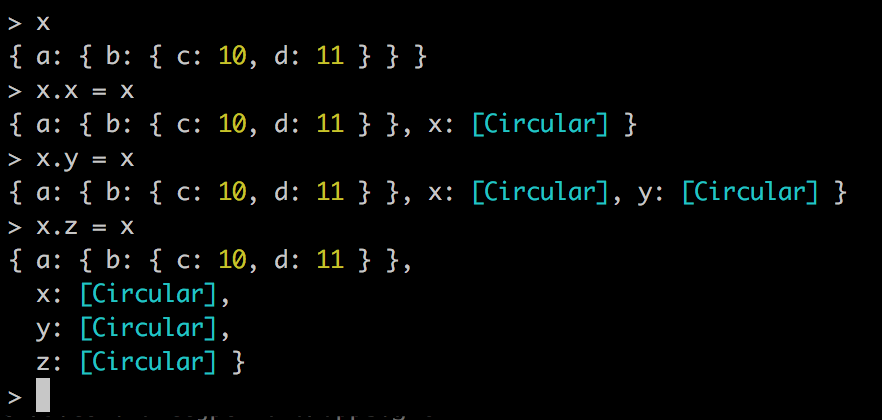
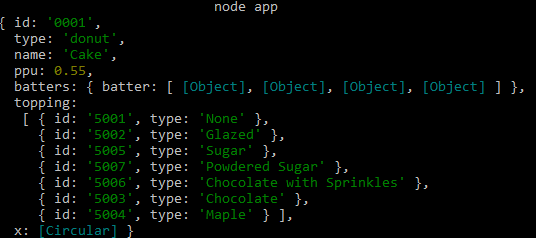
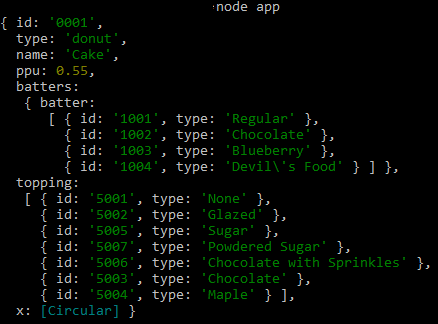
console.dir(obj, options)– Obscenity