When opening the pom.xml in Eclipse using the "Maven Pom Editor" and switching to the tab pom.xml I cannot format the file.
Hitting Ctrl+Shift+F in an totally non-formatted file does not do anyting. When going via the context menu Source -> Format The Format option is disabled.
When I open the file in a XML Editor instead, the formatting works.
Any idea on why this could be the case?
I tried the EMBEDDED Maven and the external version 3.5.2
Eclipse:
Eclipse IDE for Java Developers
Version: Oxygen.2 Release (4.7.2)
Build id: 20171218-0600
m2e Plugin 1.8.2
EDIT [SOLVED]:
I right clicked on the file in the Package Explorer. There, Source -> Format was enabled. Clicking it caused an Exception:
java.lang.ArrayIndexOutOfBoundsException: Array index out of range: 2
at org.eclipse.wst.sse.core.internal.text.TextRegionListImpl.get(TextRegionListImpl.java:147)
at org.eclipse.wst.xml.core.internal.formatter.DefaultXMLPartitionFormatter.formatWithinTag(DefaultXMLPartitionFormatter.java:886)
at org.eclipse.wst.xml.core.internal.formatter.DefaultXMLPartitionFormatter.formatStartTag(DefaultXMLPartitionFormatter.java:543)
at org.eclipse.wst.xml.core.internal.formatter.DefaultXMLPartitionFormatter.formatRegion(DefaultXMLPartitionFormatter.java:448)
at org.eclipse.wst.xml.core.internal.formatter.DefaultXMLPartitionFormatter.formatStartTag(DefaultXMLPartitionFormatter.java:564)
at org.eclipse.wst.xml.core.internal.formatter.DefaultXMLPartitionFormatter.formatRegion(DefaultXMLPartitionFormatter.java:448)
at org.eclipse.wst.xml.core.internal.formatter.DefaultXMLPartitionFormatter.formatStartTag(DefaultXMLPartitionFormatter.java:564)
at org.eclipse.wst.xml.core.internal.formatter.DefaultXMLPartitionFormatter.formatRegion(DefaultXMLPartitionFormatter.java:448)
at org.eclipse.wst.xml.core.internal.formatter.DefaultXMLPartitionFormatter.formatStartTag(DefaultXMLPartitionFormatter.java:564)
at org.eclipse.wst.xml.core.internal.formatter.DefaultXMLPartitionFormatter.formatRegion(DefaultXMLPartitionFormatter.java:448)
at org.eclipse.wst.xml.core.internal.formatter.DefaultXMLPartitionFormatter.formatStartTag(DefaultXMLPartitionFormatter.java:564)
at org.eclipse.wst.xml.core.internal.formatter.DefaultXMLPartitionFormatter.formatRegion(DefaultXMLPartitionFormatter.java:448)
at org.eclipse.wst.xml.core.internal.formatter.DefaultXMLPartitionFormatter.formatStartTag(DefaultXMLPartitionFormatter.java:564)
at org.eclipse.wst.xml.core.internal.formatter.DefaultXMLPartitionFormatter.formatRegion(DefaultXMLPartitionFormatter.java:448)
at org.eclipse.wst.xml.core.internal.formatter.DefaultXMLPartitionFormatter.formatSiblings(DefaultXMLPartitionFormatter.java:491)
at org.eclipse.wst.xml.core.internal.formatter.DefaultXMLPartitionFormatter.format(DefaultXMLPartitionFormatter.java:204)
at org.eclipse.wst.xml.core.internal.formatter.DefaultXMLPartitionFormatter.format(DefaultXMLPartitionFormatter.java:160)
at org.eclipse.wst.xml.core.internal.formatter.XMLFormatterFormatProcessor.formatModel(XMLFormatterFormatProcessor.java:107)
at org.eclipse.wst.xml.core.internal.formatter.XMLFormatterFormatProcessor.formatModel(XMLFormatterFormatProcessor.java:89)
at org.eclipse.wst.xml.core.internal.formatter.XMLFormatterFormatProcessor.formatFile(XMLFormatterFormatProcessor.java:67)
at org.eclipse.wst.sse.ui.internal.handlers.FormatHandler.format(FormatHandler.java:165)
at org.eclipse.wst.sse.ui.internal.handlers.FormatHandler$1.run(FormatHandler.java:204)
at org.eclipse.ui.internal.PendingSyncExec.run(PendingSyncExec.java:58)
at org.eclipse.ui.internal.UILockListener.doPendingWork(UILockListener.java:168)
at org.eclipse.ui.internal.UISynchronizer.lambda$0(UISynchronizer.java:150)
at org.eclipse.swt.widgets.RunnableLock.run(RunnableLock.java:37)
at org.eclipse.swt.widgets.Synchronizer.runAsyncMessages(Synchronizer.java:182)
at org.eclipse.swt.widgets.Display.runAsyncMessages(Display.java:4213)
at org.eclipse.swt.widgets.Display.readAndDispatch(Display.java:3820)
at org.eclipse.e4.ui.internal.workbench.swt.PartRenderingEngine$5.run(PartRenderingEngine.java:1150)
at org.eclipse.core.databinding.observable.Realm.runWithDefault(Realm.java:336)
at org.eclipse.e4.ui.internal.workbench.swt.PartRenderingEngine.run(PartRenderingEngine.java:1039)
at org.eclipse.e4.ui.internal.workbench.E4Workbench.createAndRunUI(E4Workbench.java:153)
at org.eclipse.ui.internal.Workbench.lambda$3(Workbench.java:680)
at org.eclipse.core.databinding.observable.Realm.runWithDefault(Realm.java:336)
at org.eclipse.ui.internal.Workbench.createAndRunWorkbench(Workbench.java:594)
at org.eclipse.ui.PlatformUI.createAndRunWorkbench(PlatformUI.java:148)
at org.eclipse.ui.internal.ide.application.IDEApplication.start(IDEApplication.java:151)
at org.eclipse.equinox.internal.app.EclipseAppHandle.run(EclipseAppHandle.java:196)
at org.eclipse.core.runtime.internal.adaptor.EclipseAppLauncher.runApplication(EclipseAppLauncher.java:134)
at org.eclipse.core.runtime.internal.adaptor.EclipseAppLauncher.start(EclipseAppLauncher.java:104)
at org.eclipse.core.runtime.adaptor.EclipseStarter.run(EclipseStarter.java:388)
at org.eclipse.core.runtime.adaptor.EclipseStarter.run(EclipseStarter.java:243)
at sun.reflect.NativeMethodAccessorImpl.invoke0(Native Method)
at sun.reflect.NativeMethodAccessorImpl.invoke(Unknown Source)
at sun.reflect.DelegatingMethodAccessorImpl.invoke(Unknown Source)
at java.lang.reflect.Method.invoke(Unknown Source)
at org.eclipse.equinox.launcher.Main.invokeFramework(Main.java:653)
at org.eclipse.equinox.launcher.Main.basicRun(Main.java:590)
at org.eclipse.equinox.launcher.Main.run(Main.java:1499)
within Eclipse and the file could not be opened anymore. After closing the editor completely and reopening the file the formatting now works!



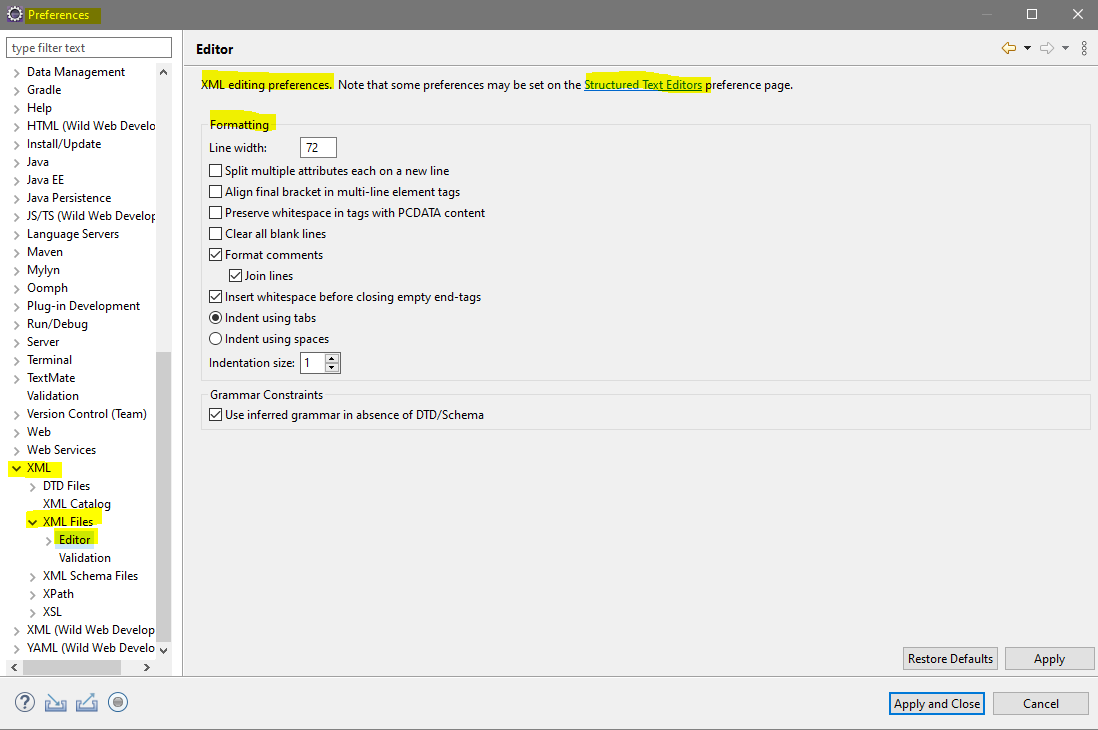
pom.xmltab – Nashville