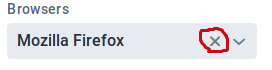I guess the easiest way to achieve that would be with CSS, at least that's how I would do it.
What you want to do is extend the default theme module for VaadinComboBox web component (see https://github.com/vaadin/vaadin-themable-mixin/wiki/2.-Adding-Styles-to-Local-Scope), so you can use the following approach:
- First, choose a CSS class name, like
my-combobox
- Next, create an HTML file that will contain the extension of the default theme module for VaadinComboBox web component. Give it a name like
my-combobox-theme.html and put it into src/main/resources/META-INF/resources (yes, it's resources twice)
Put the following into that HMTL file:
<dom-module id="my-combobox-theme" theme-for="vaadin-combo-box">
<template>
<style>
:host(.my-combobox) [part="clear-button"] {
display:none !important
}
</style>
</template>
</dom-module>
In the first line you declare that the following CSS is supposed to supplement whatever styles are defined for VaadinComboBox web component.
Then, the only CSS rule that is there defines that whenever there is a VaadinComboBox that has CSS class my-combobox the clear-button part of the web component should not be displayed.
Import the custom module to a view with @HtmlImport("frontend://my-combobox-theme.html"). NB: you need to add this annotation in all views that you want to use the modified ComboBox in. See point 6 for an alternative
Now you're pretty much all set. Whenever you want to have a ComboBox without delete button, just add a class name with comboBox.addClassName("my-combobox")
You probably want to use your ComboBox in more than one place, so a good idea is to create your own class. This gives you a reusable component and takes care of always having the right HTML import for custom style in place:
@HtmlImport("frontend://my-combobox-theme.html")
public class MyCombobox extends ComboBox {
public MyCombobox() {
addClassName("my-combobox");
// Adding the following code registers a listener which
// resets the old value in case the user clears the
// combo box editor manually, e.g. by entering "".
//
// addValueChangeListener(listener -> {
// if(listener.getValue() == null) {
// setValue(listener.getOldValue());
// }
// });
}
}