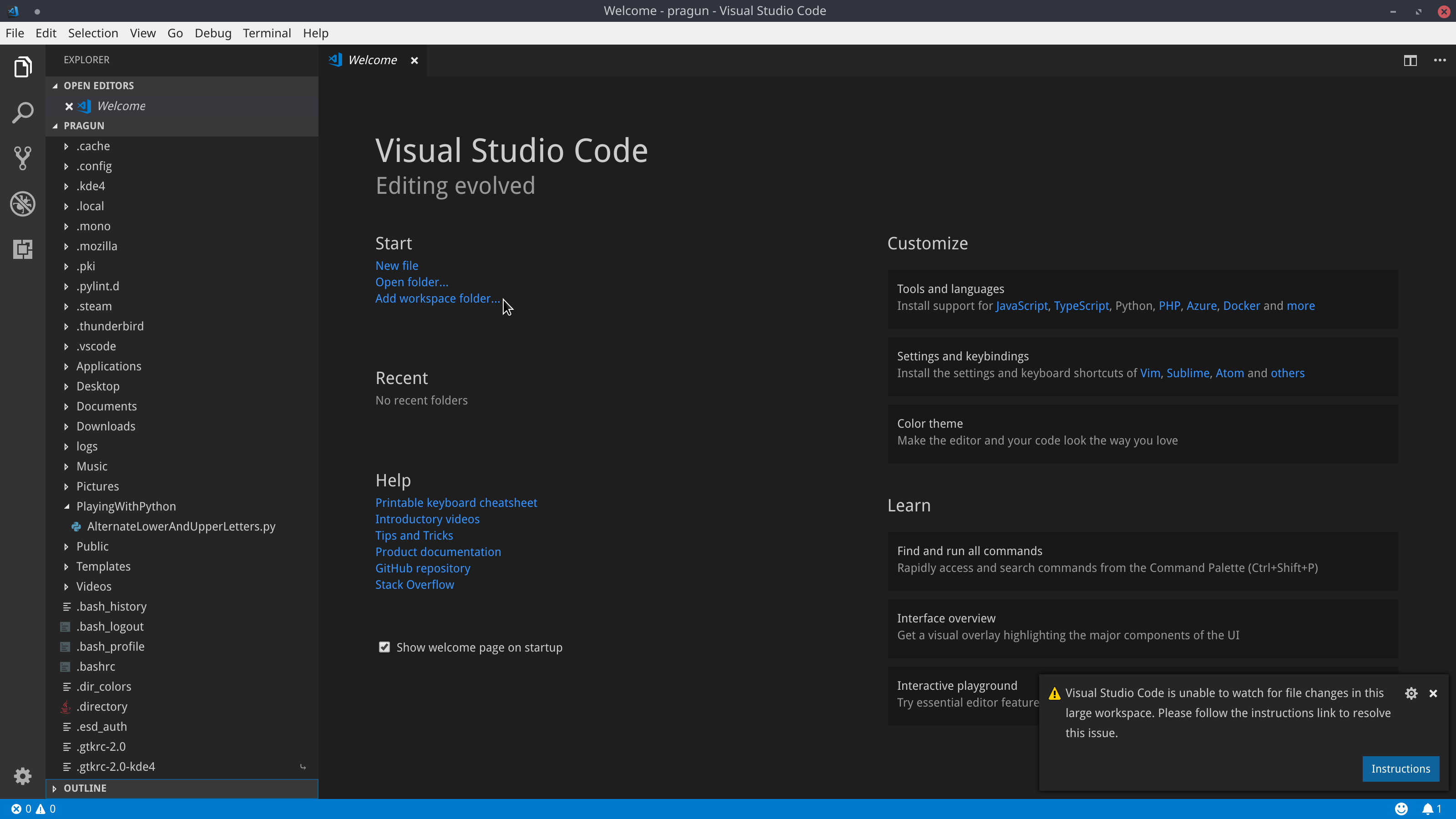I am running VS code on Manjaro KDE Linux and have run into a problem. Whenever I start my VS code I get the following error:
Visual Studio Code is unable to watch for file changes in this large workspace. Please follow the instructions link to resolve this issue.
Microsoft has provided a work around for this. It involves some steps to change the size of some parameter of a linux file. https://code.visualstudio.com/docs/setup/linux#_visual-studio-code-is-unable-to-watch-for-file-changes-in-this-large-workspace-error-enospc
I don't want to mess with that file, instead what I would like to change is the path of VS Code Explorer. As you can see in the attached screenshot, currently it points to my $HOME(Pragun) location and i want to change it to just a folder. However, I have searched every doc of help on VS Code, looked everywhere inside the settings of VS code, I could not find a way to change the path of folder which VS code Explorer monitors. It appears as if whatever I set in the beginning is hard coded and there is no way I can reset that.
Appreciate your help if you know how to change it. I also didn't have settings.json created.