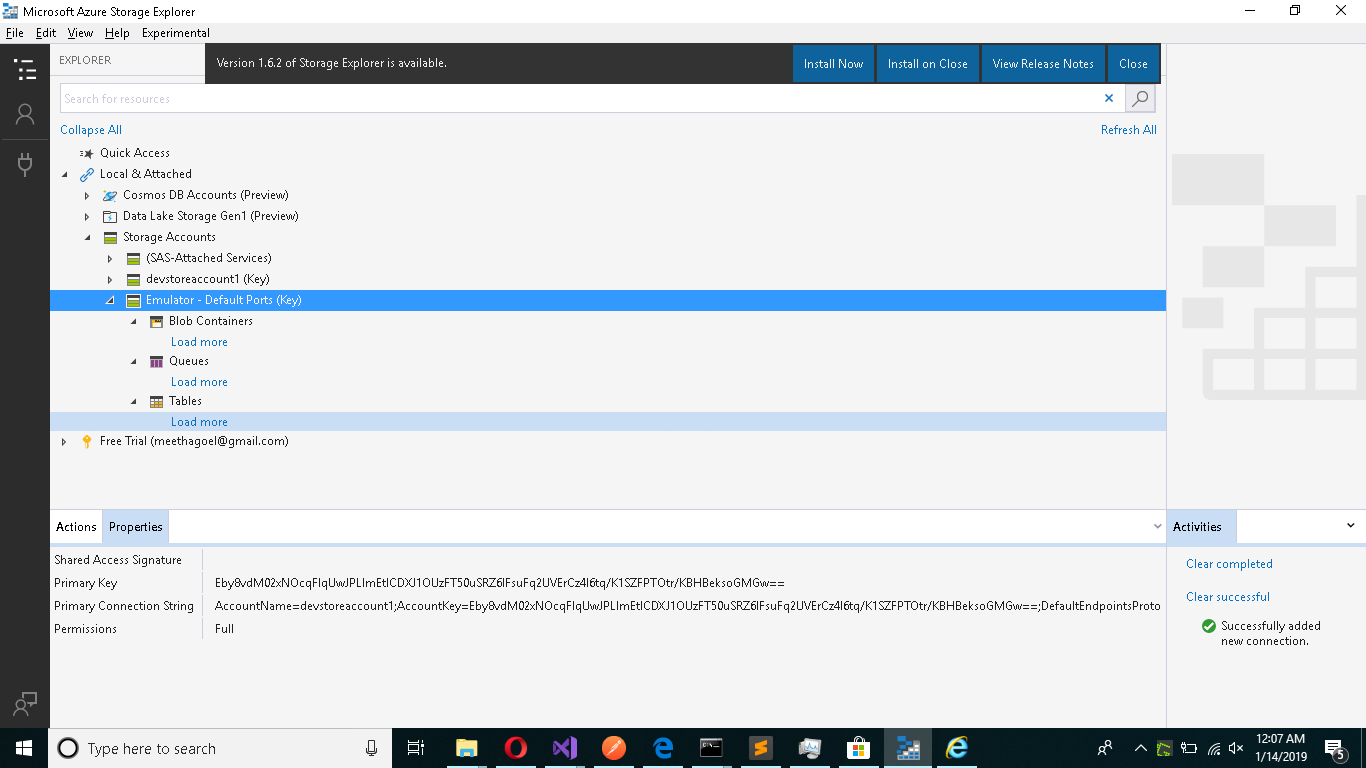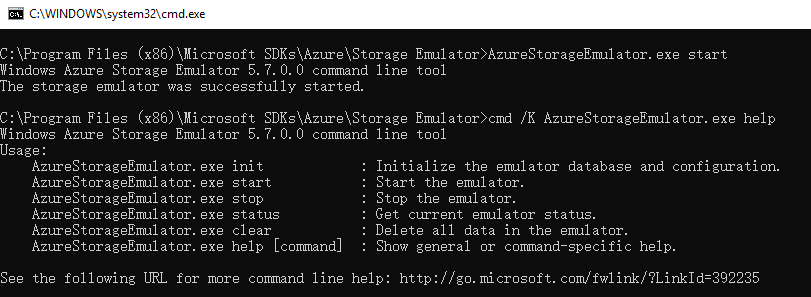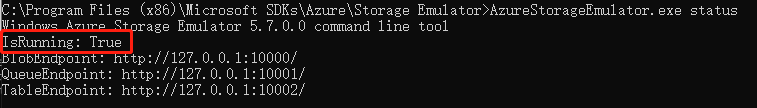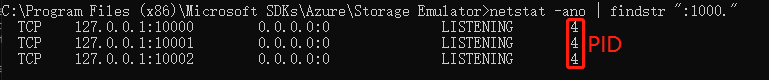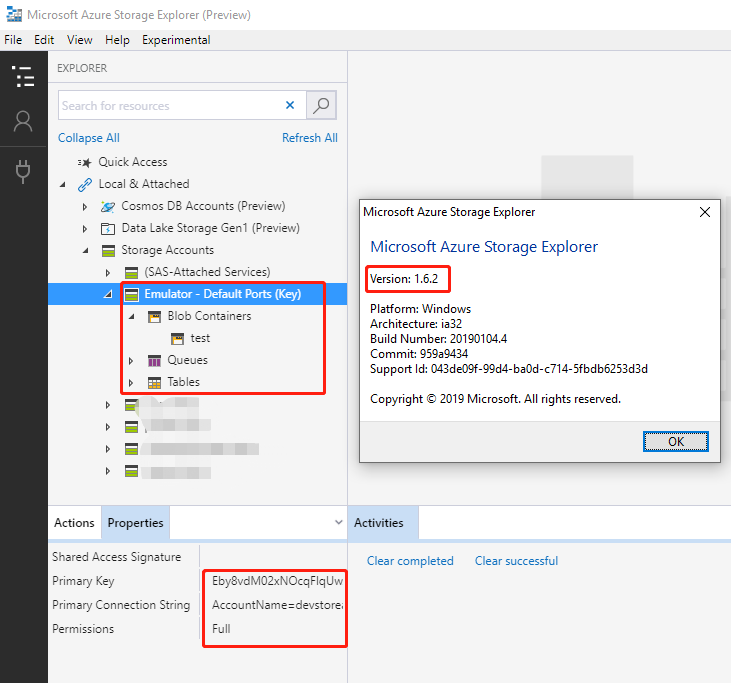I have initialized a azure storage emulator on my local box but I am unable to connect to it from either visual studio or Azure storage explorer. What am i missing?
Error when i try to connect to a local azure storage account emulator:
Unable to retrieve child resources.
A network error occurred (NetworkTimeoutError: connect ECONNREFUSED 127.0.0.1:10002)
Error in visual studio server explorer if i try to explore storage=>Development:
Cannot create database 'AzureStorageEmulatorDb59' : The database 'AzureStorageEmulatorDb59' does not exist. Supply a valid database name. To see available databases, use sys.databases..
Learn more about known storage blob issues and solutions at https://go.microsoft.com/fwlink/?LinkId=532762.
Command to initialize the Azure storage emulator on my machine.
C:\Program Files (x86)\Microsoft SDKs\Azure\Storage Emulator>AzureStorageEmulator.exe init -server . -sqlinstance SQLEXPRESS -forcecreate
Windows Azure Storage Emulator 5.9.0.0 command line tool
Attempting to use server specified.
User specified an instance through /server or /sqlInstance options.
Probing SQL Instance: '.\SQLEXPRESS'.
Found SQL Instance .\SQLEXPRESS.
Creating database AzureStorageEmulatorDb59 on SQL instance '.\SQLEXPRESS'.
Granting database access to user DESKTOP-2LS7578\AjitGoel.
Database access for user DESKTOP-2LS7578\AjitGoel was granted.
Initialization successful. The storage emulator is now ready for use.
The storage emulator was successfully initialized and is ready to use.
Update: I tried to a. add the same name as provided in C:\Program Files (x86)\Microsoft SDKs\Azure\Storage Emulator\storageemulatorexplorer.exe.config b. add http://127.0.0.1 to the local interanet zones in internet explorer, c. delete the files in %AppData%\Roaming\StorageExplorer but none of the options above helped.