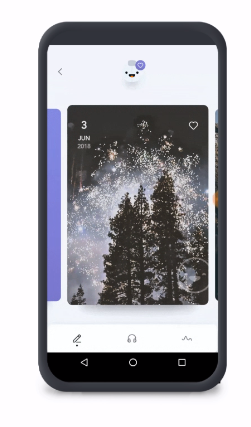How to make the previous and the next items of a PageView visible at the ends of the screen slightly?
How to make previous and next items visible using PageView in Flutter?
First you need to specify the page controller's viewport fraction which defaults to 1.0 :
final _controller = PageController(viewportFraction: 0.7);
Then use the custom controller for your page view:
PageView.builder(
itemCount: _pages.length,
controller: _controller,
itemBuilder: (BuildContext context, int index) {
return _pages[index];
},
)
To make next and previous card visible you can try to use in PageView viewportFraction
You need to reduce the width of the pages in the page view so you can display more
© 2022 - 2024 — McMap. All rights reserved.