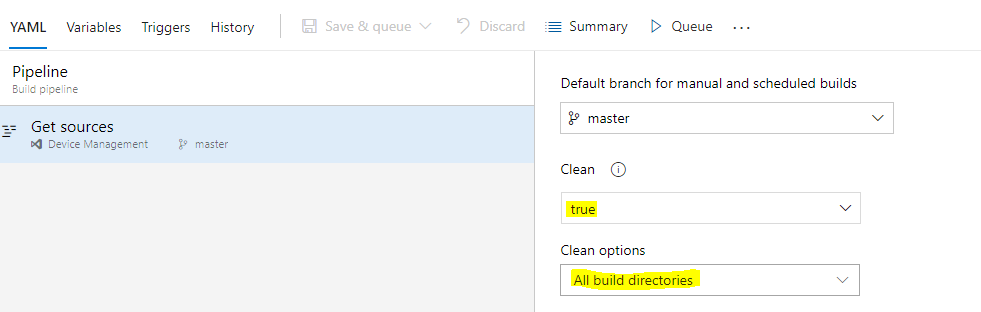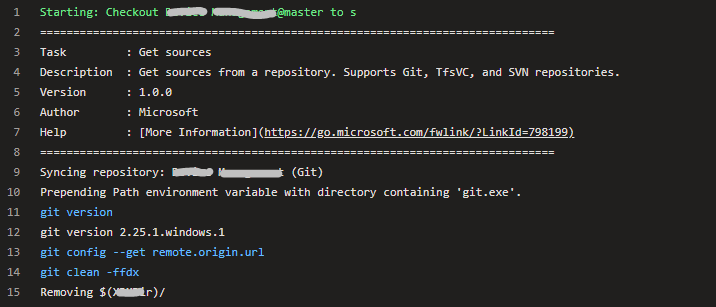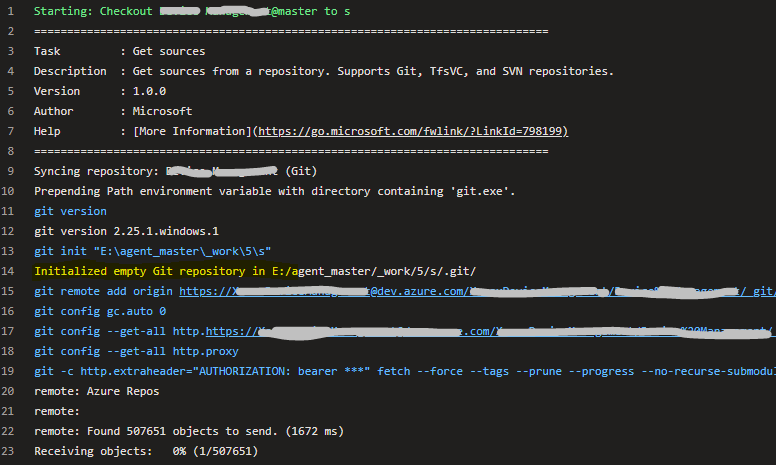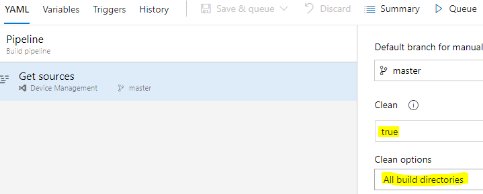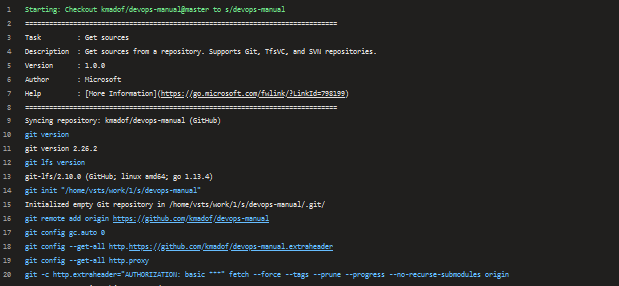I use Azure DevOps for some time, and I always use Classic Editor GUI when crafting Build Pipeline. Now I'm trying to create new pipeline using YAML. Everything went well and the build was successful. But, I have noticed different behavior in checkout task compared to pipeline using Classic Editor. In both pipelines, settings used in 'Get sources' tab are same(see the below screenshot)
In case of Classic Editor pipeline, checkout task Deletes and recreates $(Agent.BuildDirectory). This results in initializing a new, local Git repository for every build. But, for YAML pipeline, checkout task only performing a git clean -ffdx and removing source directories only. How to resolve this issue for YAML pipelines?
YAML pipeline log:
Classic Editor pipeline log: