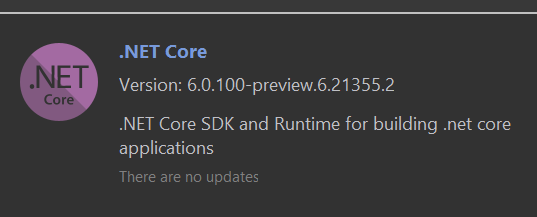I'm checking out rider, but so far I struggle with that it actually selects the wrong .net sdk. I have those installed according to dotnet --list-sdks:
5.0.202 [C:\Program Files\dotnet\sdk] 5.0.301 [C:\Program Files\dotnet\sdk] 5.0.400-preview.21328.4 [C:\Program Files\dotnet\sdk] 6.0.100-preview.6.21355.2 [C:\Program Files\dotnet\sdk]
Rider automatically selects the 6.0 Preview:
When I now open my blazor project, which is .net 5, I get a dialog asking to manage sdk's. When I select 5.0 and exclude preview versions it upgrade it still automatically to .net 6. With that I can build, but Rider actually warns me that .net 6 is not fully supported. When I create a global.json in my userprofile, the project actually fails to load. I can uninstall .net 6 preview, but that breaks my installation of Visual Studio 2022 preview. Is there really no way to tell Rider what version to actually use? Or to tell it that it should ignore the preview (in a way where it actually does it I mean)?