I recently installed Java (Java Runtime 1.8.121) to my machine. I need to set up JAVA_HOME and set the variable from the Java folder where it installed.
Everywhere I have looked online says the Java folder should be located in Program files (x86), however, it is nowhere to be found. Its not in program files (x86), not in program files. I wasn't able to choose a destination when it was installed as Software center was used. It simply completed the installation.
Can someone please help me find where the Java folder is so I can set up JAVA_HOME???!

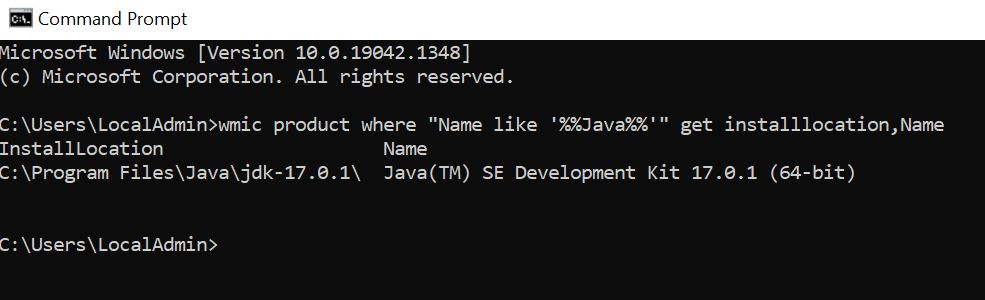
java --versionon the command line? If so, trywhere java. – Puringtonjava -versionwill work withoutJAVA_HOME– Urticariajava -version,where java, ... – Dealt