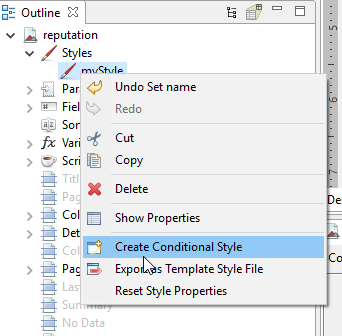You use conditionalStyle, to achieve this
Example
<style name="myStyle" forecolor="#0000FF">
<conditionalStyle>
<conditionExpression><![CDATA[$F{myField}<0]]></conditionExpression>
<style forecolor="#CC0000"/>
</conditionalStyle>
</style>
Then set the style to the textField when you like to use it
<textField>
<reportElement style="myStyle" x="448" y="5" width="100" height="20" uuid="b75e4497-e952-4051-8640-2f6b498dd152"/>
<textFieldExpression><![CDATA["Hello world"]]></textFieldExpression>
</textField>
In JasperSoft Studio, right click on style in outline to create "Conditional Style" and set the properties in the properties tab
![JasperSoft Studio]()