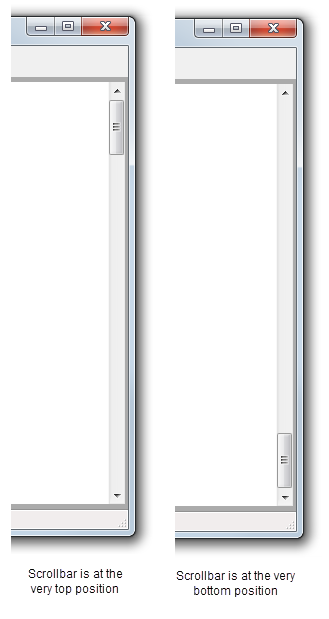It is easy to send a control's scrollbar from the very bottom position to the very top position by sending a WM_VSCROLL message REPEATEDLY to the control:
ScrollBox1.Perform(WM_VSCROLL, MakeWParam(SB_PAGEUP, 0), 0);
But this requires knowing how many times I have to send the message to the control to set the scrollbar to the very top position, depending on the proportional size of the scrollbar grip in relation to the scrollbar's height. Alternatively, I can send the message repeatedly for an irrational amount of times which seems not being the best solution.
So how can I send the scrollbar to the very top with ONE SINGLE command independently from the proportional size of the scrollbar grip in relation to the scrollbar's height?