I have the following POST call I need to make. However, even if I provided the right client id and secret id, my call is getting rejected.
curl POST https://login.microsoftonline.com/f02....e3/oauth2/token
-H 'Content-Type: application/x-www-form-urlencoded' --data 'grant_type=authorization_code&redirect_uri=https://requestb.in/ac&
source=https://graph.microsoft.com&client_id=1e1....-913d9
&client_secret=YmbSFYz.....4Uk=&scope=mail.read&code=AaAAA........on0a569'
This is the error I receive:
curl: (6) Could not resolve host: POST
{"error":"invalid_client","error_description":"AADSTS70002:
Error validating credentials. AADSTS50012: Invalid client secret is
provided.\r\nTrace ID: 78d...a2b\r\nCorrelation ID:
01....ab2\r\nTimestamp: 2016-12-14 01:46:47Z","error_codes":[70002,50012],"timestamp":"2016-12-14 01:46:47Z","trace_id":"78d....a2b","correlation_id":"018.....ab2"}
How could I resolve this ?
EDIT: I am trying to achieve the second section(i.e getting token) in this documentation

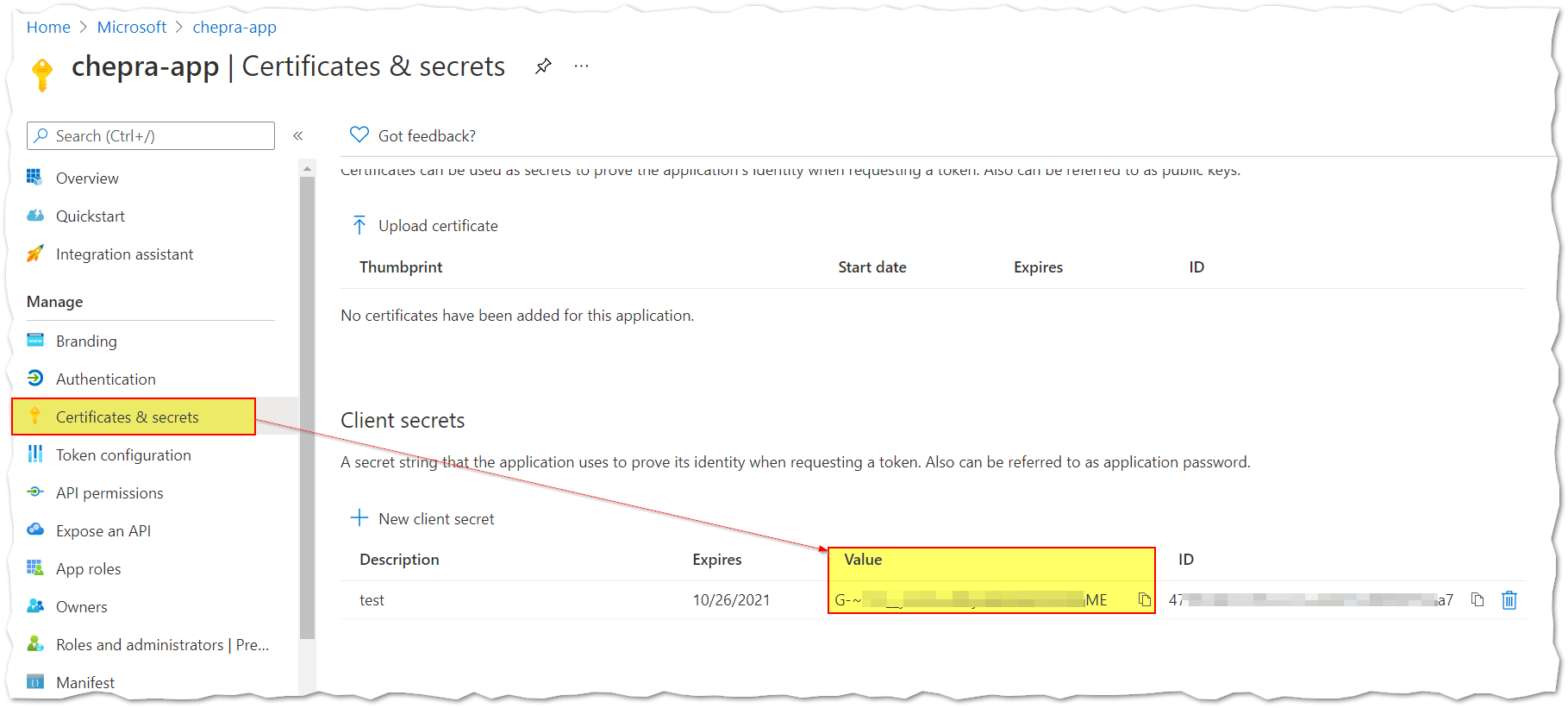
redirect_urithe same as the one you entered when you registered your app? – Cithara