I want to abandon a release that is running multiple environments at the same time, but with every try on the Abandon option I am getting this error
Cannot abandon release 'Release-#' as one or more of the environments are in-progress.
I want to abandon a release that is running multiple environments at the same time, but with every try on the Abandon option I am getting this error
Cannot abandon release 'Release-#' as one or more of the environments are in-progress.
Each environment changes it own status after the release creation and you have to go and cancel it mannually. In order to abandon the release, each one needs to be canceled.
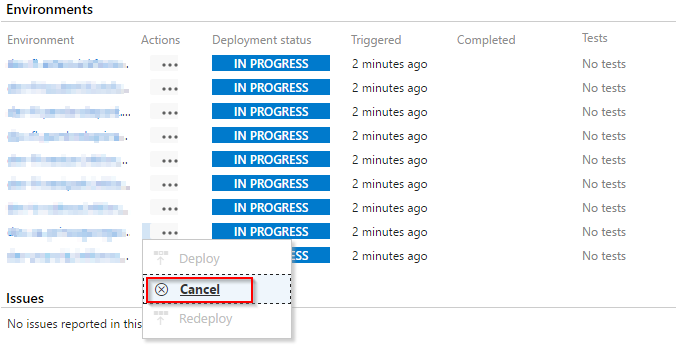
Then you can try to abandon the release.
Now trying to restart the agents on the server is the final step that we can try, there is another workaround, must of the time those agents have a process running on the server that is consuming the CPU's time, see which is the task that is running and kill it, automatically you will see how the steps on the release start failing, but you should try to avoid this way. Now there is something that I want to add on the later. You can see after you kill a task that the agent can be in an inconsistent state, go to the services and see VSTS Agent service that runs the task, if it is not running, feel free to start it again.
According to the error info, since you are running multiple environments of your release. You need to abandon a status completed release either passed, canceled or a failed release.
Please just waiting for sometime and try the abandon action again. If you still get the same error info, check if a release has stuck In Progress. And check if the build which trigger the release stuck. You restart the build agent in this case.
© 2022 - 2024 — McMap. All rights reserved.