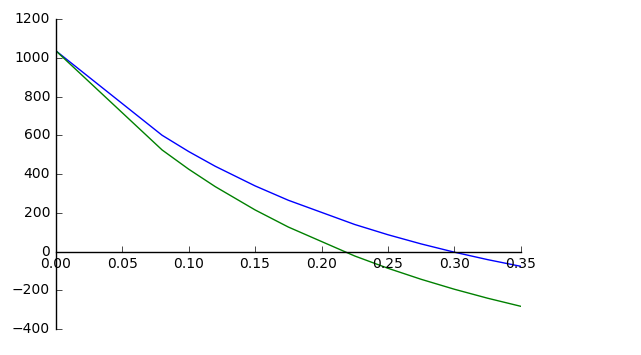How do I make the horizontal axis pass through the origin?
import numpy as np
import matplotlib.pyplot as plt
rateList=[0,0.08,.1,.12,.15,.175,.225,.25,.275,.3,.325,.35]
list1=[-316.8,-424,-2.8,622,658,400,83,16.8,0]
NPV_Profile1=[np.npv(x,list1) for x in rateList]
list2=[-496,-760,84,1050.4,658,400,83,16.8,0]
NPV_Profile2=[np.npv(x,list2) for x in rateList]
plt.plot(rateList,NPV_Profile1,rateList,NPV_Profile2)
plt.show()