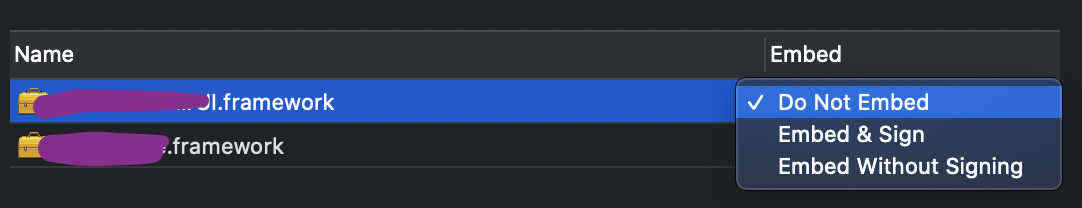I archived my app and would like to upload the ipa file.
But, uploading was failed with these errors.
App Store Connect Operation Error
CFBundleIdentifier Collision. There is more than one bundle with the CFBundleIdentifier value 'org.alamofire.Alamofire' under the iOS application 'MyApp.app'.
App Store Connect Operation Error
CFBundleIdentifier Collision. There is more than one bundle with the CFBundleIdentifier value 'org.alamofire.AlamofireImage' under the iOS application 'MyApp.app'.
App Store Connect Operation Error
CFBundleIdentifier Collision. There is more than one bundle with the CFBundleIdentifier value 'com.swiftyjson.SwiftyJSON' under the iOS application 'MyApp.app'.
App Store Connect Operation Error
Invalid Bundle. The bundle at 'MyApp.app/Frameworks/MyAppEmbedded.framework' contains disallowed nested bundles.
App Store Connect Operation Error
Invalid Bundle. The bundle at 'MyApp.app/Frameworks/MyAppEmbedded.framework' contains disallowed file 'Frameworks'.
App Store Connect Operation Error
Invalid Bundle. The bundle at 'MyApp.app/PlugIns/MyAppShare.appex' contains disallowed nested bundles.
App Store Connect Operation Error
Invalid Bundle. The bundle at 'MyApp.app/PlugIns/MyAppShare.appex' contains disallowed file 'Frameworks'.
Project use Swift, but some third party library use Objective-C.
These are my project structure.
Targets
MyApp - Main App
MyAppEmbeddded - Embedded Framework
MyAppShare - Share Extension
MyApp, MyAppEmbedded and MyAppShare use Carthage & CocoaPods.
This is MyApp "Embedded Binaries" and "Linked Frameworks and Libraries"
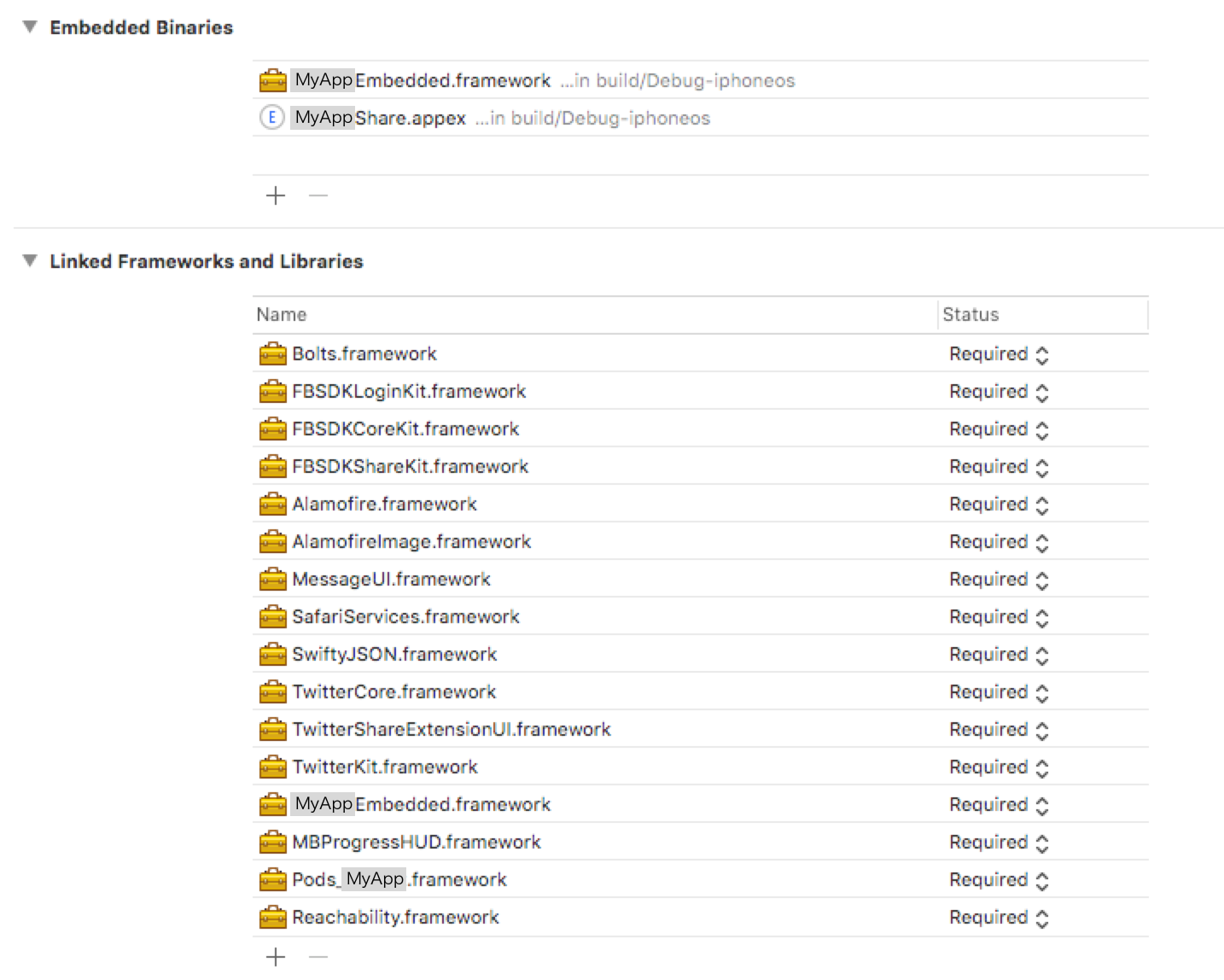 This is MyAppEmbedded "Linked Frameworks and Libraries"
This is MyAppEmbedded "Linked Frameworks and Libraries"
 This is MyAppShare "Linked Frameworks and Libraries"
This is MyAppShare "Linked Frameworks and Libraries"
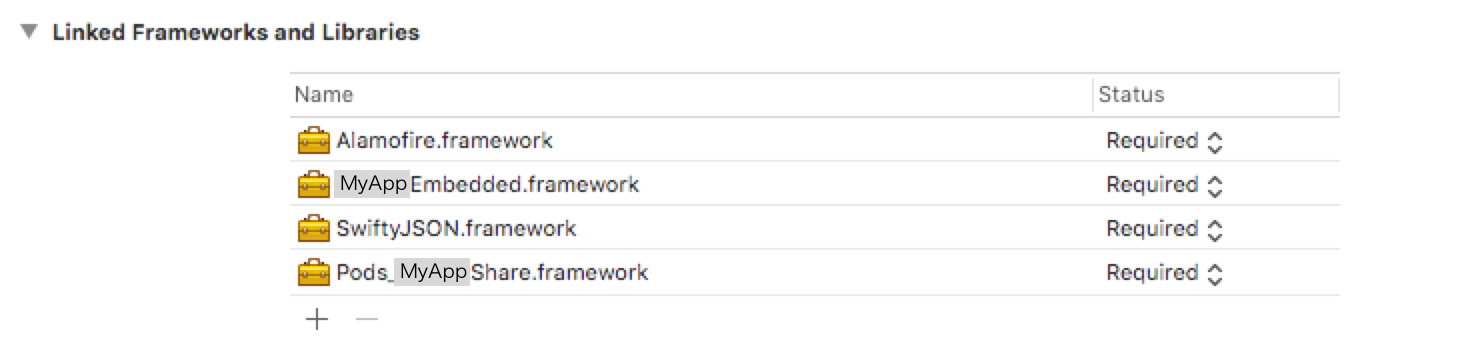 CFBundleIdentifier Collision Error occurred "Alamofire", "AlamofireImage" and "SwiftyJSON".
CFBundleIdentifier Collision Error occurred "Alamofire", "AlamofireImage" and "SwiftyJSON".
These three framework are used by MyAppEmbedded.
So, I think Embedded Framework has something a cause.
Also, I noticed ipa content is strange.
Embedded Framework include three same Embedded Frameworks.
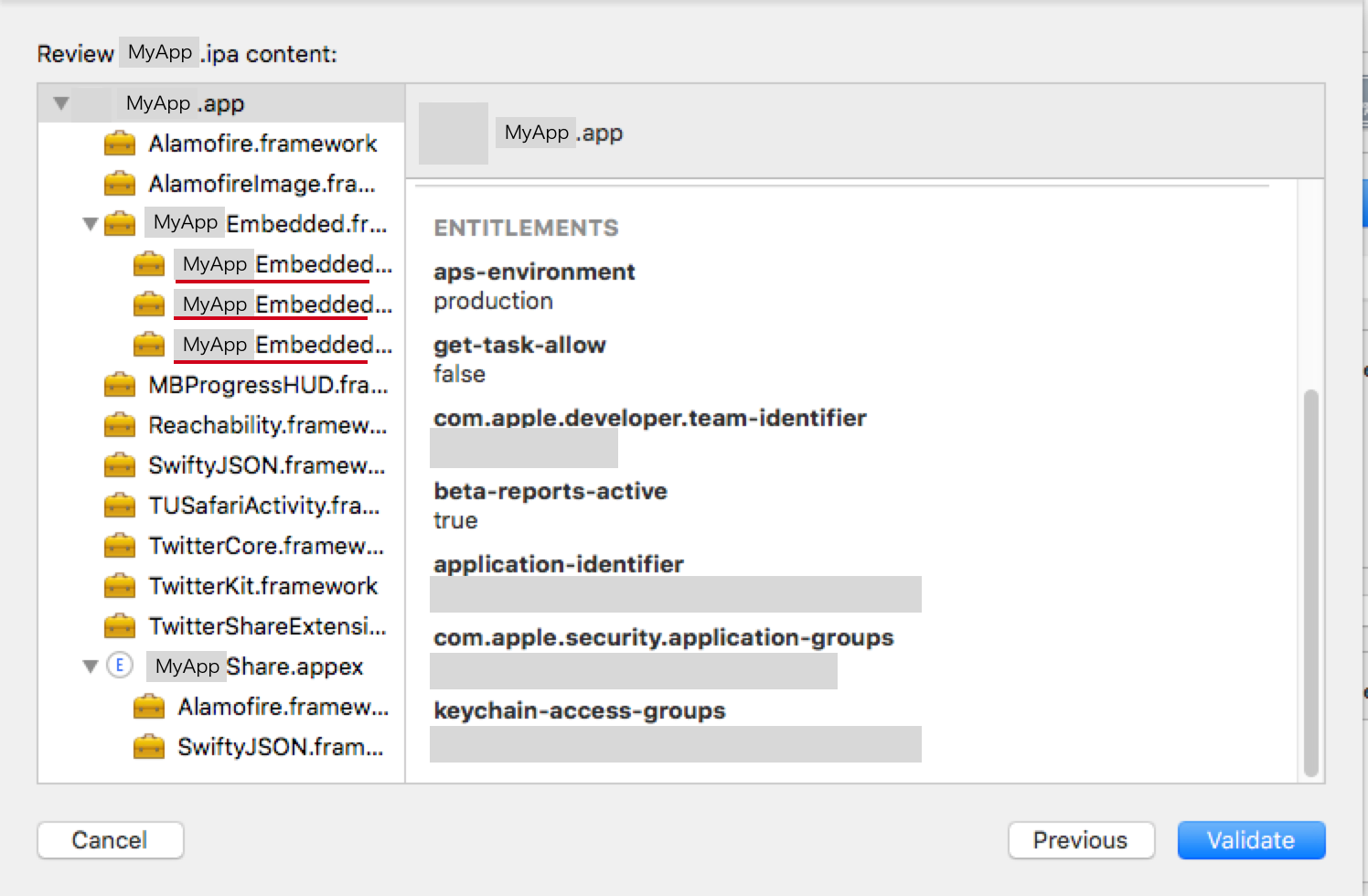
I read some questions about uploading errors and checked Build Settings.
MyApp: "Always Embed Swift Standard Libraries" is YES
MyAppEmedded & MyAppShare: "Always Embed Swift Standard Libraries" is NO
If you know about this error, please tell me about it.