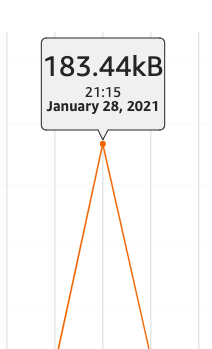I'm currently working on a wordpress website on AWS lightsail. Its very basic and I have just installed the oxygen theme to edit the site.
I am in one country and my friend (who I am doing this for) is in another country.
He logged into the site the same time I was editing it, and it caused this spike in the CPU usage:
This made the website not load in the browser and I could not even SSH using the web based SSH terminal.
That isn't a very big spike and I'm worried I set something up wrong. Is there anyway to see more information on this metric? or see more metrics as to why my instance went down?