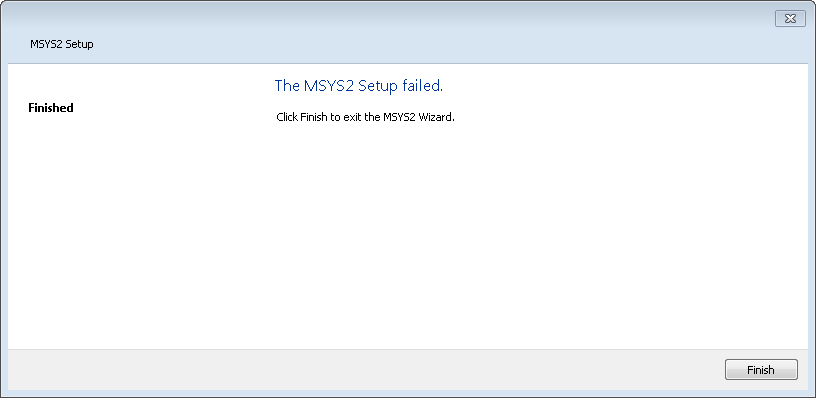Is it possible to install MSYS2 on Windows 7 Home Edition?
The last release whose full installer supports Windows 7 is here. Just click on "Assets" then download the full installer.
https://github.com/msys2/msys2-installer/releases/tag/2022-10-28
Very easy. All you need is to download archive, not installer.
https://repo.msys2.org/distrib/msys2-i686-latest.tar.xz (32-bit)
https://repo.msys2.org/distrib/msys2-x86_64-latest.tar.xz (64-bit)
Then you should unpack it. Default location is c:\msys64
If it needs some api-ms-win- libs, then you can download them from here:
Yes. The last supported installer is
https://github.com/msys2/msys2-installer/releases/tag/2022-10-28
; after installing, you can still bump the MSYS2 to 3.4.10-2 runtime by executing
pacman --noconfirm -S msys2-runtime-3.4 msys2-runtime-3.4-devel
(this will lock the versions to not go to 3.5.x, which isn't compatible with Win7 at all - see https://github.com/msys2/MSYS2-packages/pull/4422 and https://github.com/msys2/MSYS2-packages/issues/4425 )
Afterwards, you can do the pacman -Suy - while agreeing to complete sysupdate on Win7 might theoretically break your MSYS2 even if you lock your runtimes, in reality the May 2024-ish bash (5.2.026-1), filesystem (2023.02.07-1), pacman (6.1.0-3), pacman-mirrors (20240523-1), mintty (1~3.7.1-1) and the aforementioned 3.4.x runtimes most certainly work with Win7.
You can then even go up to 3.4.10-8 via
pacman -U https://repo.msys2.org/msys/x86_64/msys2-runtime-3.4.10-8-x86_64.pkg.tar.zst
pacman -U https://repo.msys2.org/msys/x86_64/msys2-runtime-devel-3.4.10-8-x86_64.pkg.tar.zst
Note that these aren't explicitly located in msys-runtime-3.4 subpackage so they are still marked as upgradable by pacman -Suy etc. - take care not to go higher than that. msys-runtime 3.4.10-10 explicitly states "The MSYS2 runtime version you are about to install will no longer run on your version of Windows." if you try to install. 3.5.x will break due to mintty compiled against Win10 kernel (and give the entry point GetSystemTimePreciseAsFileTime not found etc. errors).
Also, bear in mind that while the MSYS2 toolchain itself will mostly work, you might need to enable https://github.com/vxiiduu/VxKex or similar solution to provide the missing kernel functions for the MinGW parts, or use older builds of the libraries themselves. E.g., glib2 only works up to glib2-2.78.4-1, because glib2-2.78.6-1 is built against 3.5 Cygwin/MSYS2 runtime. Thus, e.g. even though mc 4.8.31-1 is still 100% Win7-compatible by itself, if you bump the glib2 too high, it will stop running due forwarding the error about missing MSYS2 function from the lib instead.
Further reading:
© 2022 - 2025 — McMap. All rights reserved.