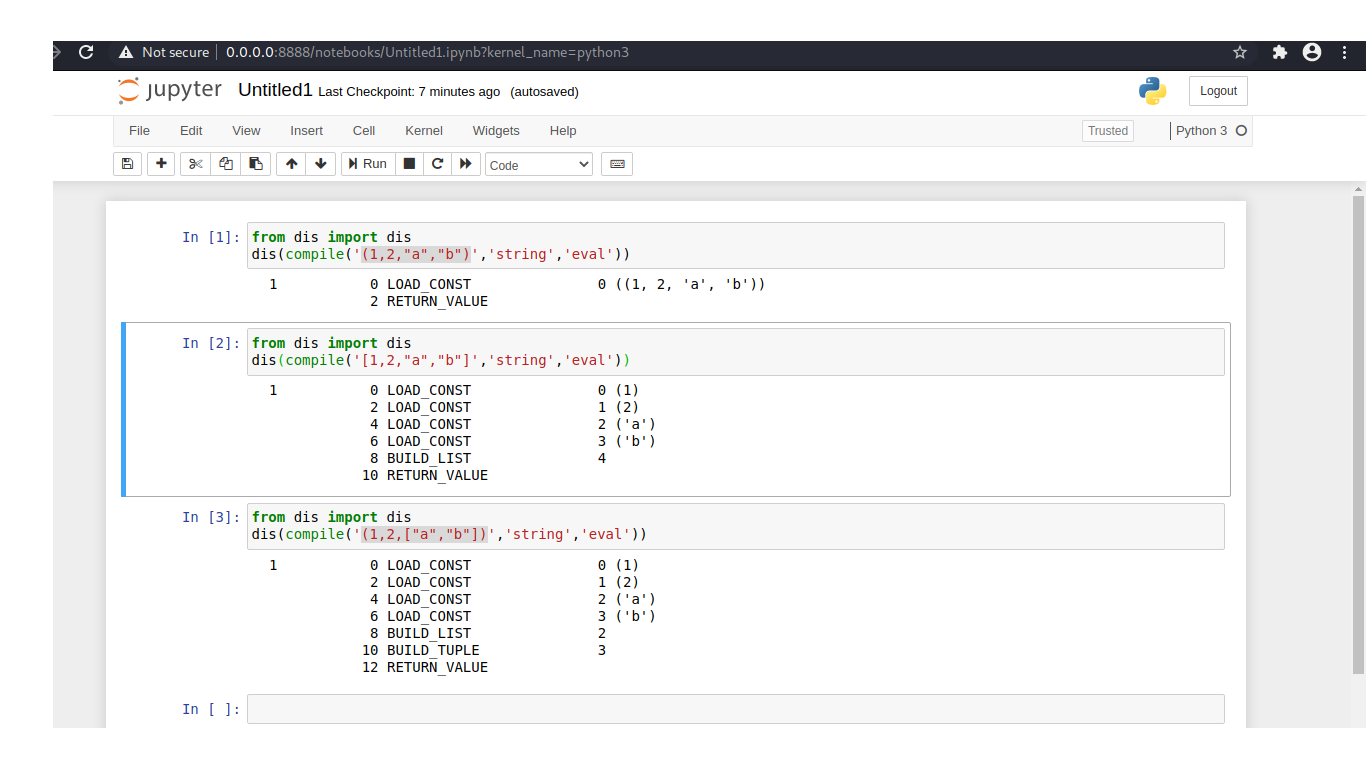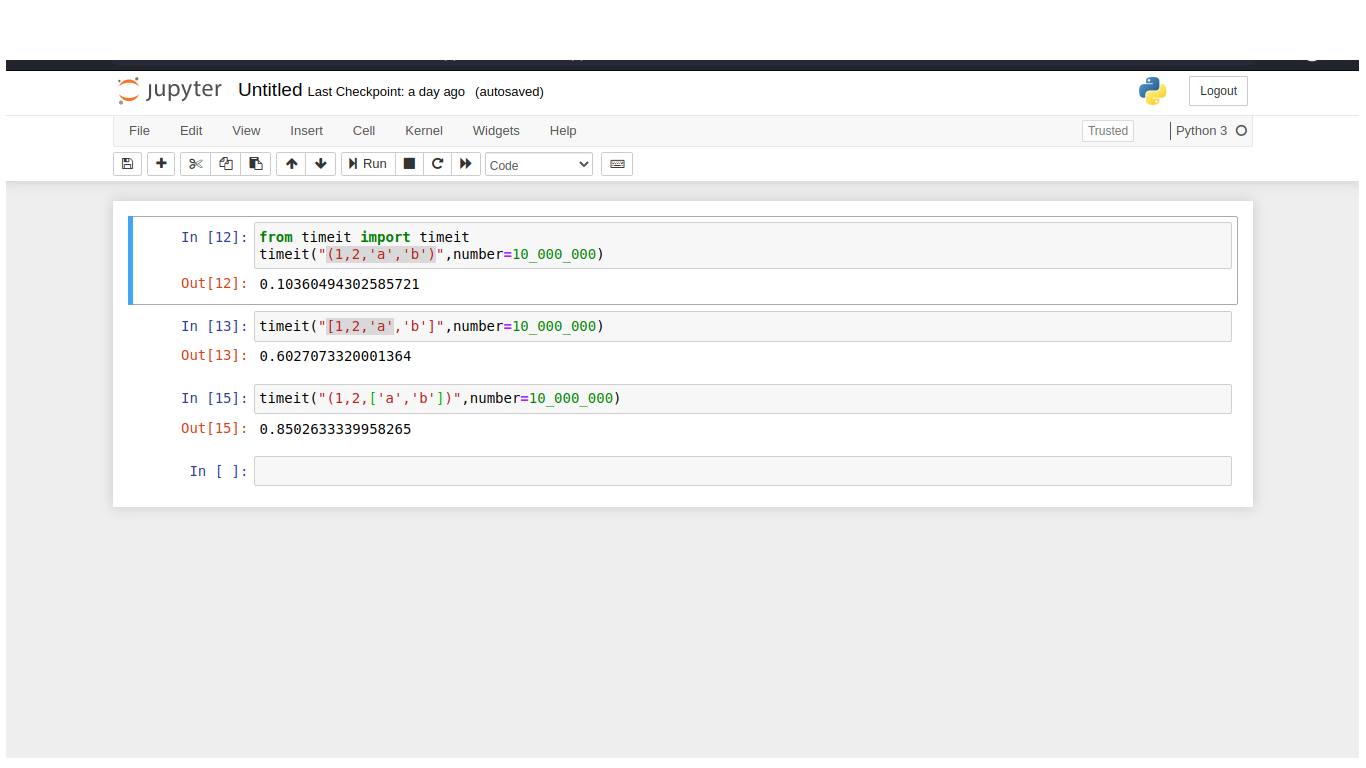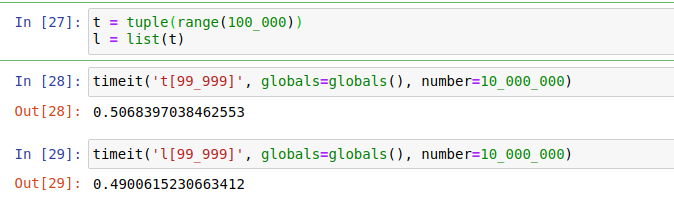Is there any performance difference between tuples and lists when it comes to instantiation and retrieval of elements?
The dis module disassembles the byte code for a function and is useful to see the difference between tuples and lists.
In this case, you can see that accessing an element generates identical code, but that assigning a tuple is much faster than assigning a list.
>>> def a():
... x=[1,2,3,4,5]
... y=x[2]
...
>>> def b():
... x=(1,2,3,4,5)
... y=x[2]
...
>>> import dis
>>> dis.dis(a)
2 0 LOAD_CONST 1 (1)
3 LOAD_CONST 2 (2)
6 LOAD_CONST 3 (3)
9 LOAD_CONST 4 (4)
12 LOAD_CONST 5 (5)
15 BUILD_LIST 5
18 STORE_FAST 0 (x)
3 21 LOAD_FAST 0 (x)
24 LOAD_CONST 2 (2)
27 BINARY_SUBSCR
28 STORE_FAST 1 (y)
31 LOAD_CONST 0 (None)
34 RETURN_VALUE
>>> dis.dis(b)
2 0 LOAD_CONST 6 ((1, 2, 3, 4, 5))
3 STORE_FAST 0 (x)
3 6 LOAD_FAST 0 (x)
9 LOAD_CONST 2 (2)
12 BINARY_SUBSCR
13 STORE_FAST 1 (y)
16 LOAD_CONST 0 (None)
19 RETURN_VALUE
ListLike with a __getitem__ that does something horribly slow, then disassemble x = ListLike((1, 2, 3, 4, 5)); y = x[2]. The bytecode will be more like the tuple example above than the list example, but do you really believe that means performance will be similar? –
Edmond list and tuple will store in one LOAD_CONST opname. –
Market Summary
Tuples tend to perform better than lists in almost every category:
Tuples can be constant folded.
Tuples can be reused instead of copied.
Tuples are compact and don't over-allocate.
Tuples directly reference their elements.
Tuples can be constant folded
Tuples of constants can be precomputed by Python's peephole optimizer or AST-optimizer. Lists, on the other hand, get built-up from scratch:
>>> from dis import dis
>>> dis(compile("(10, 'abc')", '', 'eval'))
1 0 LOAD_CONST 2 ((10, 'abc'))
3 RETURN_VALUE
>>> dis(compile("[10, 'abc']", '', 'eval'))
1 0 LOAD_CONST 0 (10)
3 LOAD_CONST 1 ('abc')
6 BUILD_LIST 2
9 RETURN_VALUE
Tuples do not need to be copied
Running tuple(some_tuple) returns immediately itself. Since tuples are immutable, they do not have to be copied:
>>> a = (10, 20, 30)
>>> b = tuple(a)
>>> a is b
True
In contrast, list(some_list) requires all the data to be copied to a new list:
>>> a = [10, 20, 30]
>>> b = list(a)
>>> a is b
False
Tuples do not over-allocate
Since a tuple's size is fixed, it can be stored more compactly than lists which need to over-allocate to make append() operations efficient.
This gives tuples a nice space advantage:
>>> import sys
>>> sys.getsizeof(tuple(iter(range(10))))
128
>>> sys.getsizeof(list(iter(range(10))))
200
Here is the comment from Objects/listobject.c that explains what lists are doing:
/* This over-allocates proportional to the list size, making room
* for additional growth. The over-allocation is mild, but is
* enough to give linear-time amortized behavior over a long
* sequence of appends() in the presence of a poorly-performing
* system realloc().
* The growth pattern is: 0, 4, 8, 16, 25, 35, 46, 58, 72, 88, ...
* Note: new_allocated won't overflow because the largest possible value
* is PY_SSIZE_T_MAX * (9 / 8) + 6 which always fits in a size_t.
*/
Tuples refer directly to their elements
References to objects are incorporated directly in a tuple object. In contrast, lists have an extra layer of indirection to an external array of pointers.
This gives tuples a small speed advantage for indexed lookups and unpacking:
$ python3.6 -m timeit -s 'a = (10, 20, 30)' 'a[1]'
10000000 loops, best of 3: 0.0304 usec per loop
$ python3.6 -m timeit -s 'a = [10, 20, 30]' 'a[1]'
10000000 loops, best of 3: 0.0309 usec per loop
$ python3.6 -m timeit -s 'a = (10, 20, 30)' 'x, y, z = a'
10000000 loops, best of 3: 0.0249 usec per loop
$ python3.6 -m timeit -s 'a = [10, 20, 30]' 'x, y, z = a'
10000000 loops, best of 3: 0.0251 usec per loop
Here is how the tuple (10, 20) is stored:
typedef struct {
Py_ssize_t ob_refcnt;
struct _typeobject *ob_type;
Py_ssize_t ob_size;
PyObject *ob_item[2]; /* store a pointer to 10 and a pointer to 20 */
} PyTupleObject;
Here is how the list [10, 20] is stored:
PyObject arr[2]; /* store a pointer to 10 and a pointer to 20 */
typedef struct {
Py_ssize_t ob_refcnt;
struct _typeobject *ob_type;
Py_ssize_t ob_size;
PyObject **ob_item = arr; /* store a pointer to the two-pointer array */
Py_ssize_t allocated;
} PyListObject;
Note that the tuple object incorporates the two data pointers directly while the list object has an additional layer of indirection to an external array holding the two data pointers.
Internally, tuples are stored a little more efficiently than lists, and also tuples can be accessed slightly faster. How could you explain the results from dF.'s answer then? –
Agustinaah tuple(some_tuple) only returns some_tuple itself if some_tuple is hashable—when its contents are recursively immutable and hashable. Otherwise, tuple(some_tuple) returns a new tuple. For example, when some_tuple contains mutable items. –
Byrann t = (10, 20, [30, 40], 50); tuple(t) is s returns True. The reason is that tuple(sometuple) is only required to make a shallow copy, so it is allowed to reuse the sometuple without examining its contents. –
Sophrosyne t+=i, what you think happens is adding elements to same element, however in reality you are creating a new tuple at every iteration by adding elements of previous tuple and that's why this operation is slow, with list version you are appending to same list. –
Buttress PyTupleObject's PyObject *ob_item[2]; stores the two pointers to the two objects, i.e., the number of pointers is hardcoded as 2, then how can there be tuples with more than two elements? Something isn't right. The version linked to by @ead even only has PyObject *ob_item[1];. How does that work? –
Georgetown In general, you might expect tuples to be slightly faster. However you should definitely test your specific case (if the difference might impact the performance of your program -- remember "premature optimization is the root of all evil").
Python makes this very easy: timeit is your friend.
$ python -m timeit "x=(1,2,3,4,5,6,7,8)"
10000000 loops, best of 3: 0.0388 usec per loop
$ python -m timeit "x=[1,2,3,4,5,6,7,8]"
1000000 loops, best of 3: 0.363 usec per loop
and...
$ python -m timeit -s "x=(1,2,3,4,5,6,7,8)" "y=x[3]"
10000000 loops, best of 3: 0.0938 usec per loop
$ python -m timeit -s "x=[1,2,3,4,5,6,7,8]" "y=x[3]"
10000000 loops, best of 3: 0.0649 usec per loop
So in this case, instantiation is almost an order of magnitude faster for the tuple, but item access is actually somewhat faster for the list! So if you're creating a few tuples and accessing them many many times, it may actually be faster to use lists instead.
Of course if you want to change an item, the list will definitely be faster since you'd need to create an entire new tuple to change one item of it (since tuples are immutable).
python -m timeit "x=tuple(xrange(999999))" vs python -m timeit "x=list(xrange(999999))". As one might expect, it takes a bit longer to materialize a tuple than a list. –
Booted xrange is not a good example, because the size is known (try len(xrange(999999))). However, I see your point with a general generator. –
Freed 0.363 usec) of list 5 times slower than the second(0.0649 usec)? I cannot reproduce that. –
Wellrounded -s "SETUP_CODE" is run before the actual timed code. –
Circumbendibus The dis module disassembles the byte code for a function and is useful to see the difference between tuples and lists.
In this case, you can see that accessing an element generates identical code, but that assigning a tuple is much faster than assigning a list.
>>> def a():
... x=[1,2,3,4,5]
... y=x[2]
...
>>> def b():
... x=(1,2,3,4,5)
... y=x[2]
...
>>> import dis
>>> dis.dis(a)
2 0 LOAD_CONST 1 (1)
3 LOAD_CONST 2 (2)
6 LOAD_CONST 3 (3)
9 LOAD_CONST 4 (4)
12 LOAD_CONST 5 (5)
15 BUILD_LIST 5
18 STORE_FAST 0 (x)
3 21 LOAD_FAST 0 (x)
24 LOAD_CONST 2 (2)
27 BINARY_SUBSCR
28 STORE_FAST 1 (y)
31 LOAD_CONST 0 (None)
34 RETURN_VALUE
>>> dis.dis(b)
2 0 LOAD_CONST 6 ((1, 2, 3, 4, 5))
3 STORE_FAST 0 (x)
3 6 LOAD_FAST 0 (x)
9 LOAD_CONST 2 (2)
12 BINARY_SUBSCR
13 STORE_FAST 1 (y)
16 LOAD_CONST 0 (None)
19 RETURN_VALUE
ListLike with a __getitem__ that does something horribly slow, then disassemble x = ListLike((1, 2, 3, 4, 5)); y = x[2]. The bytecode will be more like the tuple example above than the list example, but do you really believe that means performance will be similar? –
Edmond list and tuple will store in one LOAD_CONST opname. –
Market Tuples, being immutable, are more memory efficient; lists, for speed efficiency, overallocate memory in order to allow appends without constant reallocs. So, if you want to iterate through a constant sequence of values in your code (eg for direction in 'up', 'right', 'down', 'left':), tuples are preferred, since such tuples are pre-calculated in compile time.
Read-access speeds should be the same (they are both stored as contiguous arrays in the memory).
But, alist.append(item) is much preferred to atuple+= (item,) when you deal with mutable data. Remember, tuples are intended to be treated as records without field names.
Here is another little benchmark, just for the sake of it..
In [11]: %timeit list(range(100))
749 ns ± 2.41 ns per loop (mean ± std. dev. of 7 runs, 1000000 loops each)
In [12]: %timeit tuple(range(100))
781 ns ± 3.34 ns per loop (mean ± std. dev. of 7 runs, 1000000 loops each)
In [1]: %timeit list(range(1_000))
13.5 µs ± 466 ns per loop (mean ± std. dev. of 7 runs, 100000 loops each)
In [2]: %timeit tuple(range(1_000))
12.4 µs ± 182 ns per loop (mean ± std. dev. of 7 runs, 100000 loops each)
In [7]: %timeit list(range(10_000))
182 µs ± 810 ns per loop (mean ± std. dev. of 7 runs, 10000 loops each)
In [8]: %timeit tuple(range(10_000))
188 µs ± 2.38 µs per loop (mean ± std. dev. of 7 runs, 10000 loops each)
In [3]: %timeit list(range(1_00_000))
2.76 ms ± 30.5 µs per loop (mean ± std. dev. of 7 runs, 100 loops each)
In [4]: %timeit tuple(range(1_00_000))
2.74 ms ± 31.8 µs per loop (mean ± std. dev. of 7 runs, 100 loops each)
In [10]: %timeit list(range(10_00_000))
28.1 ms ± 266 µs per loop (mean ± std. dev. of 7 runs, 10 loops each)
In [9]: %timeit tuple(range(10_00_000))
28.5 ms ± 447 µs per loop (mean ± std. dev. of 7 runs, 10 loops each)
Let's average these out:
In [3]: l = np.array([749 * 10 ** -9, 13.5 * 10 ** -6, 182 * 10 ** -6, 2.76 * 10 ** -3, 28.1 * 10 ** -3])
In [2]: t = np.array([781 * 10 ** -9, 12.4 * 10 ** -6, 188 * 10 ** -6, 2.74 * 10 ** -3, 28.5 * 10 ** -3])
In [11]: np.average(l)
Out[11]: 0.0062112498000000006
In [12]: np.average(t)
Out[12]: 0.0062882362
In [17]: np.average(t) / np.average(l) * 100
Out[17]: 101.23946713590554
You can call it almost inconclusive.
But sure, tuples took 101.239% the time, or 1.239% extra time to do the job compared to lists.
You should also consider the array module in the standard library if all the items in your list or tuple are of the same C type. It will take less memory and can be faster.
Tuples perform better but if all the elements of tuple are immutable. If any element of a tuple is mutable a list or a function, it will take longer to be compiled. here I compiled 3 different objects:
In the first example, I compiled a tuple. it loaded at the tuple as constant, it loaded and returned value. it took one step to compile. this is called constant folding. when I compiled a list with the same elements, it has to load each individual constant first, then it builds the list and returns it. in the third example, I used a tuple that includes a list. I timed each operation.
-- MEMORY ALLOCATION
When mutable container objects such as lists, sets, dictionaries, etc are created, and during their lifetime, the allocated capacity of these containers (the number of items they can contain) is greater than the number of elements in the container. This is done to make adding elements to the collection more efficient, and is called over-allocating. Thus size of the list doesn't grow every time we append an element - it only does so occasionally. Resizing a list is very expensive, so not resizing every time an item is added helps out but you don't want to overallocate too much as this has a memory cost.
Immutable containers on the other hand, since their item count is fixed once they have been created, do not need this overallocation - so their storage efficiency is greater. As tuples get larger, their size increases.
-- COPY
it does not make sense to make a shallow copy of immutable sequence because you cannot mutate it anyways. So copying tuple just returns itself, with the memory address. That is why copying tuple is faster
Retrieving elements
I timeD retrieving an element from a tuple and a list:
Retrieving elements from a tuple are very slightly faster than from a list. Because, in CPython, tuples have direct access (pointers) to their elements, while lists need to first access another array that contains the pointers to the elements of the list.
Tuples should be slightly more efficient and because of that, faster, than lists because they are immutable.
The main reason for Tuple to be very efficient in reading is because it's immutable.
Why immutable objects are easy to read?
The reason is tuples can be stored in the memory cache, unlike lists. The program always read from the lists memory location as it is mutable (can change any time).
© 2022 - 2024 — McMap. All rights reserved.