I am writing some video processing code using AVComposition. Giving only the necessary background details, I receive a CVPixelBuffer from an apple API that I do not control. This CVPixel buffer, contains a previously rendered video frame, as they are apparently recycled by this Apple API I do not control. So my goal, is to set all the pixels in the CVPixelBufferRef to [0, 0, 0, 0] (in RGBA color space). I can do this on the CPU via this function:
- (void)processPixelBuffer: (CVImageBufferRef)pixelBuffer
{
CVPixelBufferLockBaseAddress( pixelBuffer, 0 );
int bufferWidth = CVPixelBufferGetWidth(pixelBuffer);
int bufferHeight = CVPixelBufferGetHeight(pixelBuffer);
unsigned char *pixel = (unsigned char *)CVPixelBufferGetBaseAddress(pixelBuffer);
for( int row = 0; row < bufferHeight; row++ ) {
for( int column = 0; column < bufferWidth; column++ ) {
pixel[0] = 0;
pixel[1] = 0;
pixel[2] = 0;
pixel[3] = 0;
pixel += 4;
}
}
CVPixelBufferUnlockBaseAddress( pixelBuffer, 0 );
}
Is there some way I can accomplish the same thing using the GPU? Additionally, is it possible to do this via CoreImage? as I don't know openGL and it appears quite complicated to set up.

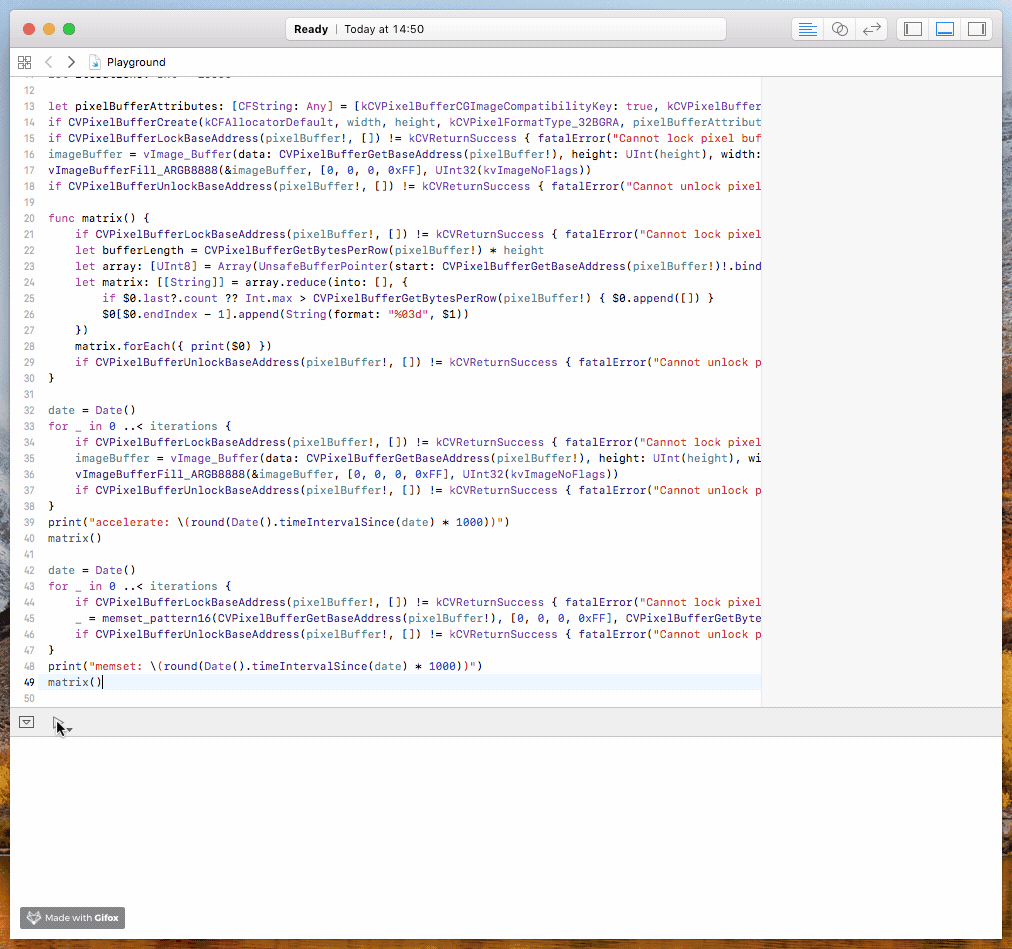
memset_pattern16based on your answer, it's great, thank you! One thing to add for those who want to render a CIImage into a CVPixelBuffer: do the zeroing out before the rendering, not after rendering and being done with the pixelBuffer. My AVAssetWriter with an AVAssetWrinterInputPixelBufferAdaptor was probably using my buffers in a delayed fashion and my images were added part black to the video. – Brahma