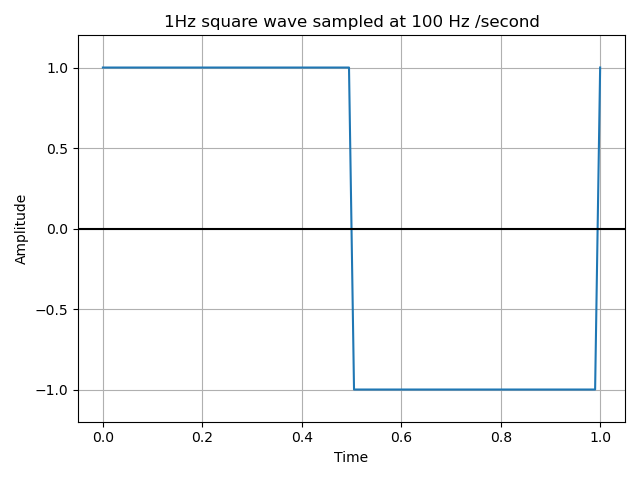I have an list of values that alternate between 0 and 1, eg [0,1,0,1,0] and I want to graph them so they appear as a square wave using matplotlib for python. I have this so far:
input_amp = [1,0,1,0,1,0,1,0,1,0]
plt.plot(input_amp, marker='d', color='blue')
plt.title("Waveform")
plt.ylabel('Amplitude')
plt.xlabel("Time")
plt.savefig("waveform.png")
plt.show()
This gives me an output like this  :
:
How do I make it so instead of going on an angle between the points the line stays flat?
I found this post but it deals more with an animation and not just plotting the function.