There is help online for using select2 with capybara (see links below), but no help in particular as far as I have seen for select2 drop-down fields. I have tried all kinds of things, including trying to fill in the field when :js => false (using something along the lines of find(:xpath, "//input[@id='product_manufacturer_id']").set "Test product manufacturer") or variations on the solutions that work on other select2 fields (see links given below). Nothing is working for me so far.
Notes on my configuration:
- Using select2 version 3
- Using capybara WebKit
- This particular field is also using simple form, and is an association (so has
f.association...). Particularly,ProductManufacturerinstances are in ahas_manyrelationship with products. - The select2 drop-down field is supposed to be dynamically populated by
ProductManufacturerinstances which match the query text (i.e., the text you type into the search field).
In case it is helpful to see how I am implementing the factory:
Here is my factory file:
factory :product do
name "Test product"
url { Faker::Name.name.parameterize }
access_level 1
product_manufacturer
end
factory :product_manufacturer do
name "Test product manufacturer"
factory :product_manufacturer_with_product do
transient do
products_count 1
end
after(:create) do |product, evaluator|
create_list(:product,
evaluator.products_count,
product: product)
end
end
end
And then, before the test starts, I run:
@product_manufacturer = create(:product_manufacturer)
My latest attempt: My helper method (which is working for my other select2 fields):
def select2_choose(id, options)
page.execute_script "$('#{id}').trigger('keydown').val('{options[:query]}').trigger('keyup');"
find(".select2-result-label", :text => options[:choose]).click
end
And then how I implement it:
select2_choose( "#s2id_autogen7",
:query => @product_manufacturer.name[0...-2],
:choose => @product_manufacturer.name)
Which outputs the following error message:
Failure/Error: create_product
Capybara::ElementNotFound:
Unable to find css ".select2-result-label" with text "Test product manufacturer"
(which basically means that it has found and clicked on the drop-down box, and it has put in the query text, "Test product manufacture". But select2 was not finding the option from the database to find it.)
Note that I have successfully used factory_girl to generate my ProductManufacturer instance object @product_manufacturer, and calling things such as puts @product_manufacturer is successful, returning the instance object: ProductManufacturer:0x007f0145f9cb38>.
Here is a screenshot from right before the test fails:
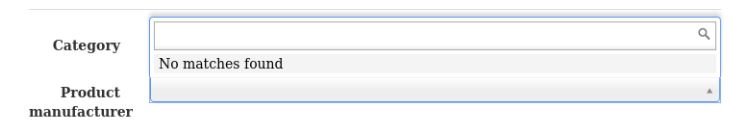
Other questions that are related but do not fully solve this issue:
- Selecting select2 drop downs (but not in capybara):
How to select option in drop down using Capybara
Unable to select item in Select2 drop down
- Selecting select2 options in capybara (but not with drop downs):
How to test a Select2 element with capybara DSL? (Note: I successfully used answers from here to select non-drop-down select2 fields)
- selecting select2 drop-down using selenium
