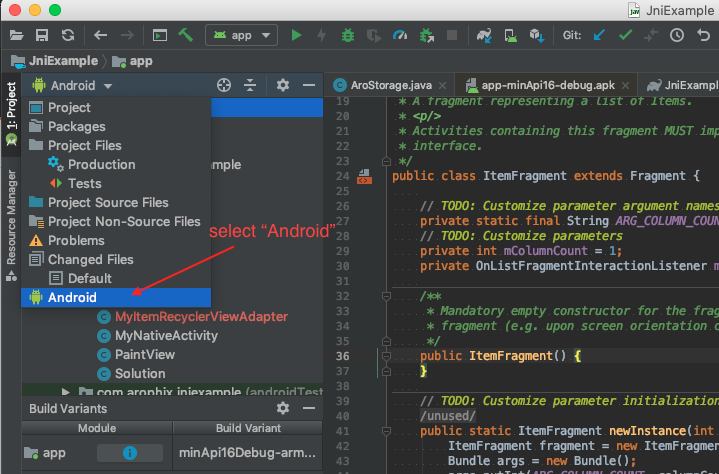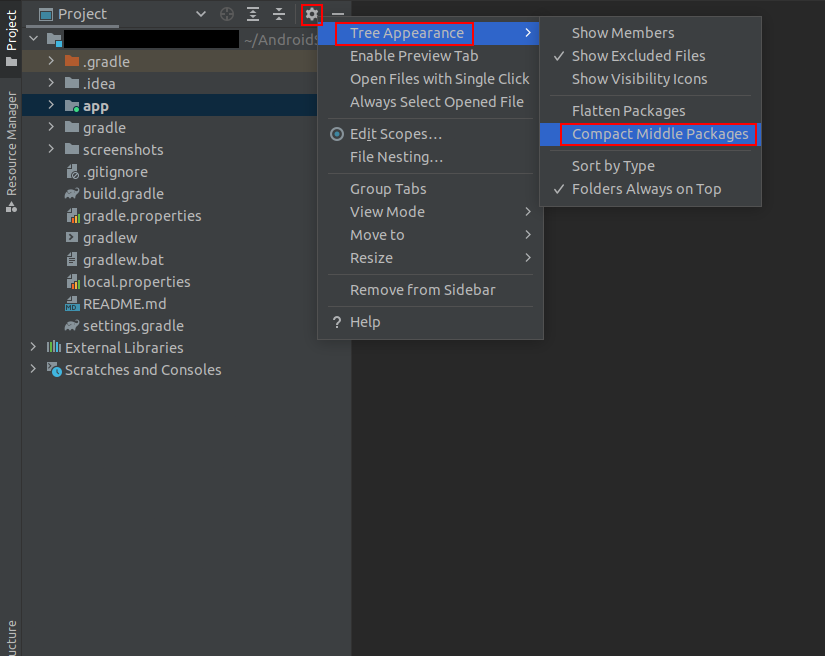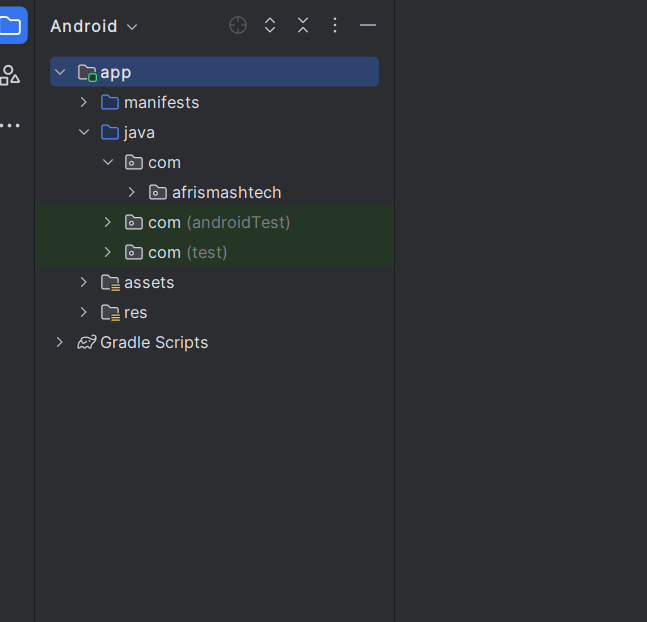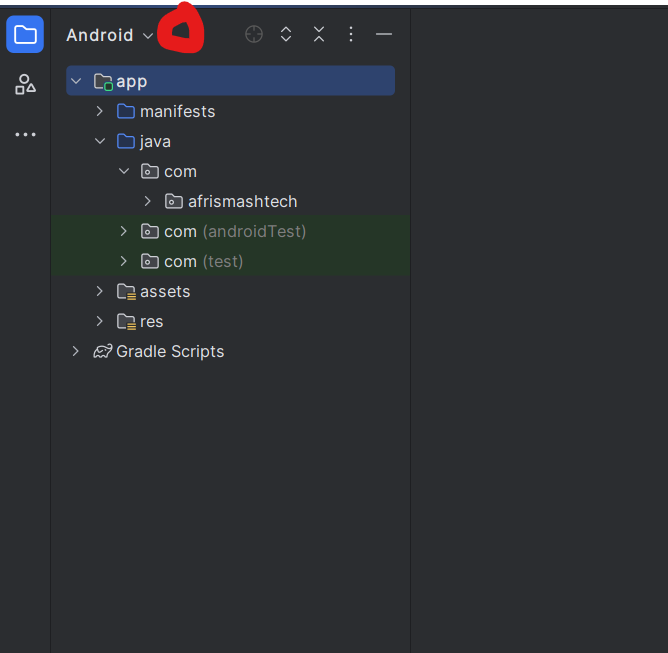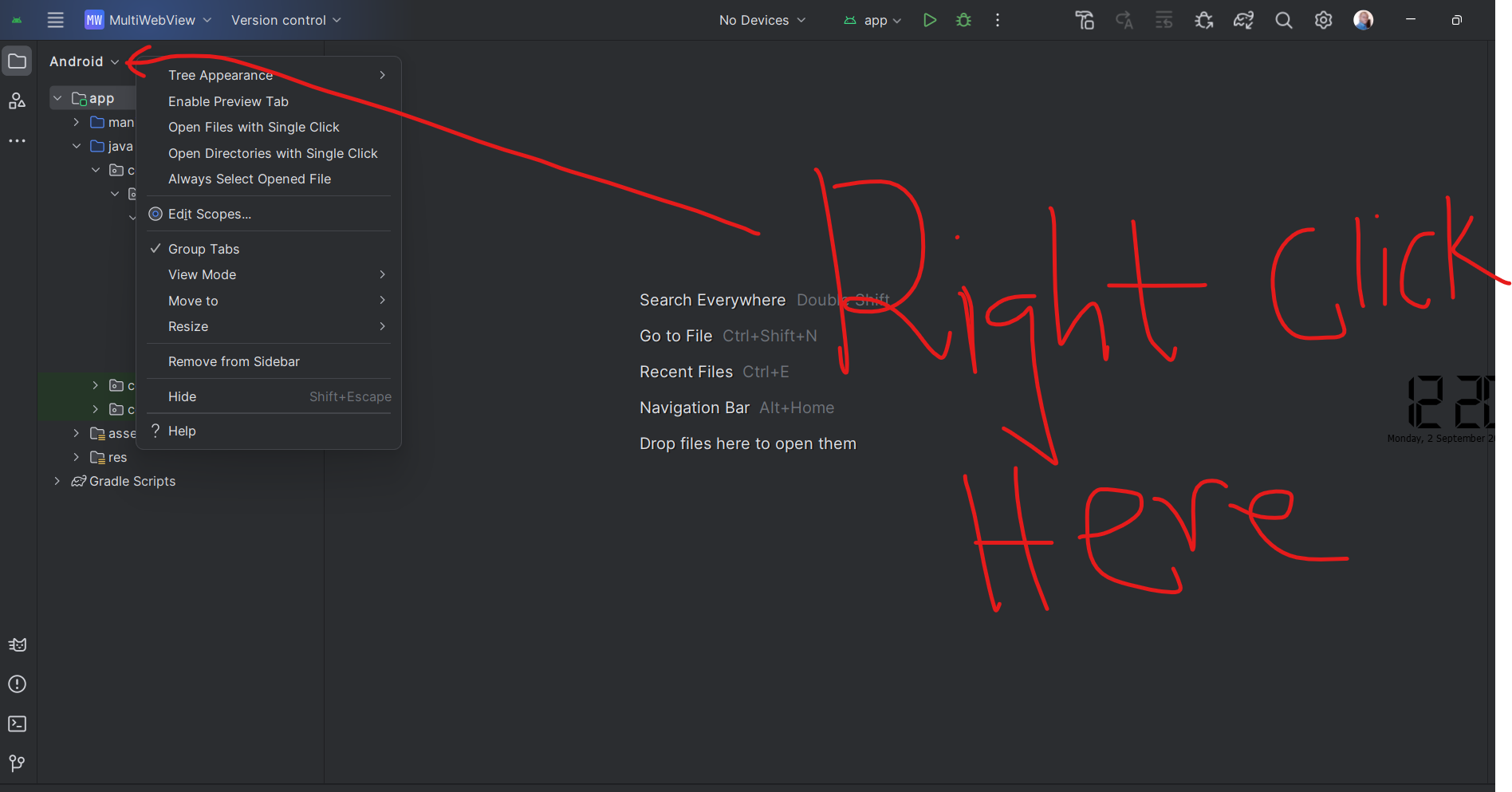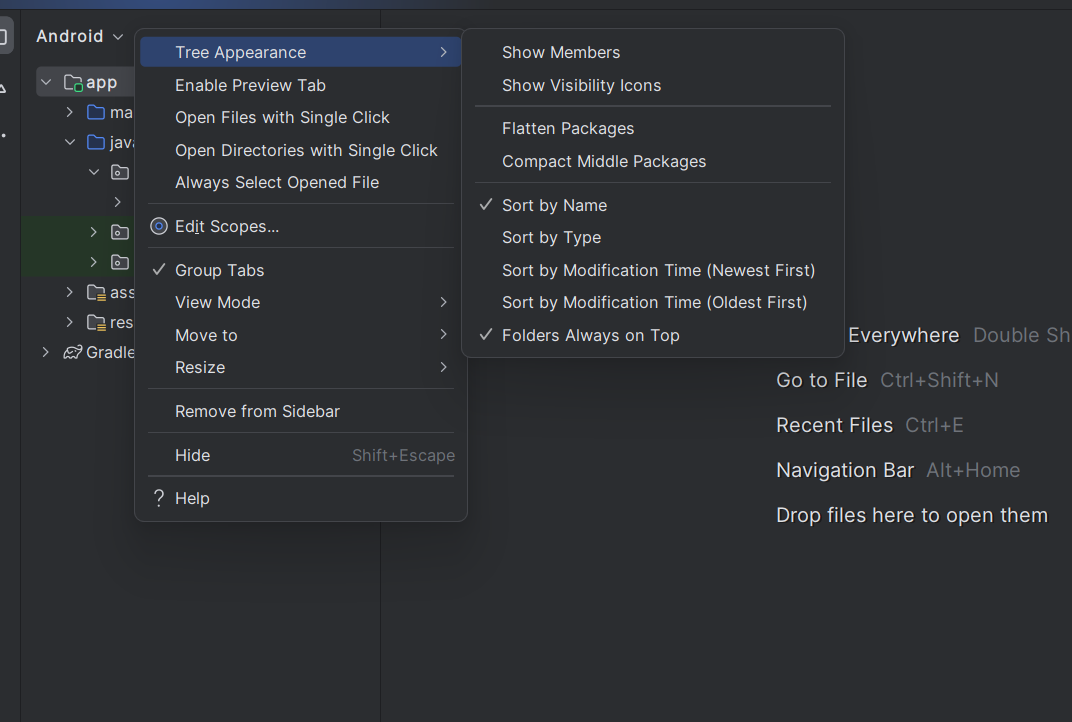I want to set convenient settings after Android Studio updating: 3.1->3.3.
I have one problem: everywhere I can found empty middle packages, and I can't find the special option to compact it. Here I have just this options in 'Options Menu':

You see, there are some not compacted empty middle packages:
java,ru,randgor,mygia,v4