I am developing a winforms application using all those flat style options, and it makes the application look a lot like Win10 applications, so I was wondering if is it possible to detect if the OS is using dark mode, so I could adjust the colors to fit the dark (or light) mode.
I found some questions about it, but they were related to UWP and WPF, so the solutions didn't work on my apllication.

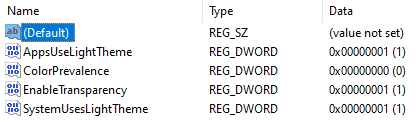
Application.SetDefaultDarkMode(DarkMode.Enabled)in Program.cs. You can useDarkMode.Inheritto inherit the current theme from Windows settings. It can be light or dark. – Solidarity