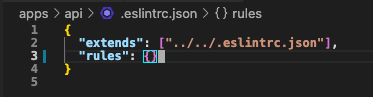How do I overrride the eslint rules in plugin:@nrwl/nx/typescript? I've made this change to the root of .eslintrc.json.
"rules": {
"@typescript-eslint/member-ordering": "warn"
},
and still get an error after introducing a demonstration violation of the rule
D:\me\sample\apps\my-app\src\app\app.component.ts
16:3 error Member outOfOrder should be declared before all instance method definitions @typescript-eslint/member-ordering
✖ 1 problem (1 error, 0 warnings)
Lint errors found in the listed files.
I tried adding the rule change to the overrides section for typescript too.