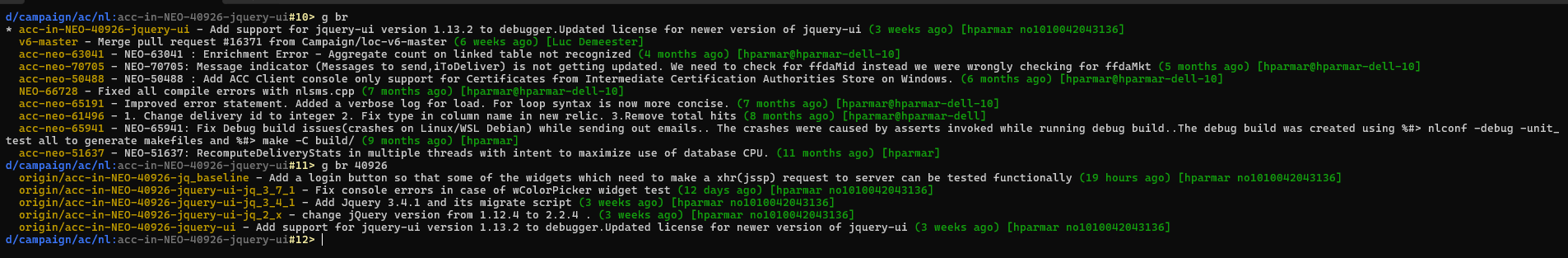A bit late to the party here, but this is the top result on google when searching for "list git branch for author".
A one-liner to find your remote branches in git is:
git branch -r | xargs -L1 git --no-pager show -s --oneline --author="$(git config user.name)"
git branch -r - lists all remote branches.
xargs -L1 - convertes the result of the previous command into arguments for the next command.
git show - git show, shows various kinds of objects in git. In this case it will show the latest commit on each branch, with full diff.
The flag -s suppresses diff output.
The flag --oneline condenses the commit info into one line.
The flag --author="$(git config user.name)" only shows the commits for the current git user.
The flag --no-pager runs git without a pager. Without this flag each commit of the result will be opened in it's own pager instance, which might work depending on your pager.
The final result will look something like this:
efbd5d738b (origin/feature/A) commit feature A
297e83d9a6 (origin/feature/B) commit feature B
951f6638de (origin/test/A) commit test A
307d16741b (origin/master) latest master commit
Be aware that the list will contain master and develop branches if the given author is the latest commiter on these branches.