Because you do not have a top level exception handler, the .Net runtime is catching the exception for you and aborting the program before the finally has a chance to run. This illustrates the point:
static void Main()
{
try
{
int i = 0;
try
{
int j = 1 / i; // Generate a divide by 0 exception.
}
finally
{
Console.Out.WriteLine("Finished");
Console.In.ReadLine();
}
}
catch (Exception ex)
{
Console.WriteLine(ex.ToString());
}
}
With this code, the exception is now handled a try...catch higher up in the calling chain (it just happens to be in the same method), so the embedded finally will be executed. The catch need not be in the same function where the exception is being raised, it can be anywhere in the calling chain.
Edit: initially it may seem uncertain when and where an exception will be caught by your program. But think about the boundaries of your application, where the outside world interacts with your code - normally they are limited and well defined. So for a console application, the boundary is the Main method, and this is where you can put the top level exception handler. For a Web forms application, the boundary includes things like button click events (the user is interacting with your UI), so you could have exception handlers in there too. For a class library the boundary is generally the boundary of the application that calls the library, not the library itself. So do not catch exceptions in the library (unless you can sensibly recover from them), but let them bubble up to the calling application instead.

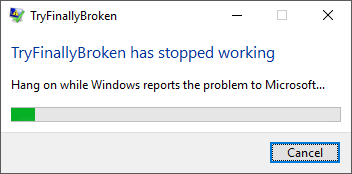



finallyblock runs - displayFinishedand wait for ENTER to be pressed. – Philbin