I am trying to create the following GUI:

but the GUI that I make is:

What my grid looks like:
image: THE GRIDLAYOUT FOR THIS
I don't understand why I am getting this output since I have drawn a diagram to aid the code and it seems to work out.
The method addComp adds adds the input component to the input panel at a given (x, y) position and at a given component width and height.
Code:
import javax.swing.*;
import java.awt.*;
public class GUIError extends JFrame {
//initialise all the components
JPanel mainPanel = new JPanel();
JTextField txtDisplay = new JTextField();
JButton btnA = new JButton("A");
JButton btnB = new JButton("B");
JButton btnC = new JButton("C");
JButton btnD = new JButton("D");
JButton btnE = new JButton("E");
JButton btnF = new JButton("F");
JButton btnWA = new JButton("WA");
JButton btnWB = new JButton("WB");
JButton btnWC = new JButton("WC");
JButton btnWD = new JButton("WD");
private void addComp(JPanel panel, JComponent comp, int xPos, int yPos, int compWidth, int compHeight) {
GridBagConstraints gridConstraints = new GridBagConstraints();
gridConstraints.gridx = xPos;
gridConstraints.gridy = yPos;
gridConstraints.gridwidth = compWidth;
gridConstraints.gridheight = compHeight;
gridConstraints.weightx = 0.5;
gridConstraints.weighty = 0.5;
gridConstraints.insets = new Insets(5, 5, 5, 5);
gridConstraints.anchor = GridBagConstraints.CENTER;
gridConstraints.fill = GridBagConstraints.BOTH;
panel.add(comp, gridConstraints);
}
public static void main(String[] args) {
try {
for (UIManager.LookAndFeelInfo info : UIManager.getInstalledLookAndFeels()) {
if ("Nimbus".equals(info.getName())) {
UIManager.setLookAndFeel(info.getClassName());
break;
}
}
}
catch (Exception e) { }
SwingUtilities.invokeLater(new Runnable() {
public void run() {
// create frame
JFrame frame = new JFrame("Calculator");
frame.setDefaultCloseOperation(JFrame.DISPOSE_ON_CLOSE);
frame.setLocationRelativeTo(null);
Container c = frame.getContentPane();
// create GUI within frame
new GUIError(c);
// finish frame definition
frame.pack();
frame.setResizable(false);
frame.setVisible(true);
}
});
}
public GUIError(Container cont) {
cont.setPreferredSize(new Dimension(610, 250));
// parent panel containes every other panel
mainPanel.setLayout(new GridBagLayout());
// text display
txtDisplay.setEditable(false);
addComp(mainPanel, txtDisplay, 0, 0, 12, 2); // width 16, height 2
addComp(mainPanel, btnA, 0, 2, 2, 1);
addComp(mainPanel, btnB, 2, 2, 2, 1);
addComp(mainPanel, btnC, 4, 2, 2, 1);
addComp(mainPanel, btnD, 6, 2, 2, 1);
addComp(mainPanel, btnE, 8, 2, 2, 1);
addComp(mainPanel, btnF, 10, 2, 2, 1);
addComp(mainPanel, btnWA, 0, 3, 3, 1);
addComp(mainPanel, btnWB, 3, 3, 3, 1);
addComp(mainPanel, btnWC, 6, 3, 3, 1);
addComp(mainPanel, btnWD, 9, 3, 3, 1);
cont.add(mainPanel);
}
}




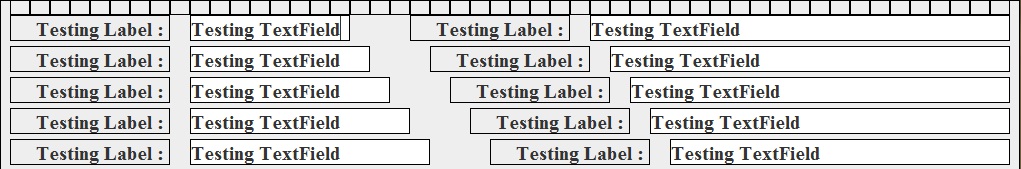
gridwidthcan't specify "half a grid" as far as I know. I think the best choice would be to either use a different layout, or separate your components into different panels (main panel contains a field at the top and 2 panels below (side by side). each subpanel has 2 panels: one for the 3 smaller buttons, one with the 2 bigger buttons below it) – BarbabraWAandWBto take up the same amount of space as 3 other buttons. As you can see by the results you are getting, your components are appearing to lock into place (aligned with everything else). You have 6 grid spaces across due to your small buttons; you wantWAto take up 1 1/2 of the gridspace below, andWBto take up another 1 1/2 (same with WC and WD). In code, you did not try to take up half a grid, but the results you are asking for requires it. This can be done by switching layouts or separating with panels – Barbabra