I'm using core text API to draw text on UI. (I don't know other methods, because most Google search results lead me to core text api).
I have read some tutorials online about using core text API. In those tutorial, I see step by step to config from matrix, attribute string to framesetter ... but none of them explain carefully meaning of each step, so I cannot modify by myself.
Below code is the function draw text on screen with (x,y) is the location which I want to draw. This piece of code describe clearly step by step do draw on screen. Nevertheless I don't know where to put x and y parameters, so text will start to draw at this point in rectangle.
// draw text on screen.
+ (void)drawText:(CGContextRef)context bound:(CGRect)rect text:(NSString *)text x:(float)x y:(float) y color:(UIColor *)color size:(float)textSize{
CGContextSaveGState(context);
// always remember to reset the text matrix before drawing.
// otherwise the result will be unpredictable like using uninitialize memory
CGContextSetTextMatrix(context, CGAffineTransformIdentity);
CGContextSetTextMatrix(context, CGAffineTransformMakeScale(1.0f, -1.0f));
// Flip the coordinate system. because core Text uses different coordinate system with UI Kit
CGContextTranslateCTM(context, 0, rect.size.height);
CGContextScaleCTM(context, 1.0, -1.0);
// step 1: prepare attribute string
NSDictionary *attributes;
attributes = @{
(NSString *) kCTFontAttributeName : [UIFont fontWithName:@"Helvetica" size:textSize],
(NSString *) kCTForegroundColorAttributeName : color
};
NSAttributedString *str = [[NSAttributedString alloc]
initWithString:text attributes:attributes];
CFAttributedStringRef attrString = (__bridge CFAttributedStringRef)str;
// step 2: create CTFFrameSetter
CTFramesetterRef framesetter =
CTFramesetterCreateWithAttributedString((CFAttributedStringRef)attrString);
// step 3. create CGPath
CGMutablePathRef path = CGPathCreateMutable();
CGPathAddRect(path, NULL, rect);
// step 4. get the frame
// use the CGPath and CTFrameSetter to create CTFrame. then drawn it in currently context
CTFrameRef frame = CTFramesetterCreateFrame
(framesetter, CFRangeMake(0, 0), path, NULL);
CTFrameDraw(frame, context);
// step 5. release resource
//CFRelease(attrString);
CFRelease(framesetter);
CFRelease(frame);
CFRelease(path);
CGContextRestoreGState(context);
}
Moreover, I see there are function: CGContextSetTextPosition This seem what I need, but where should I put in above code. I have tried some, but no succeed. Please tell me how to fix this.
Thanks :)

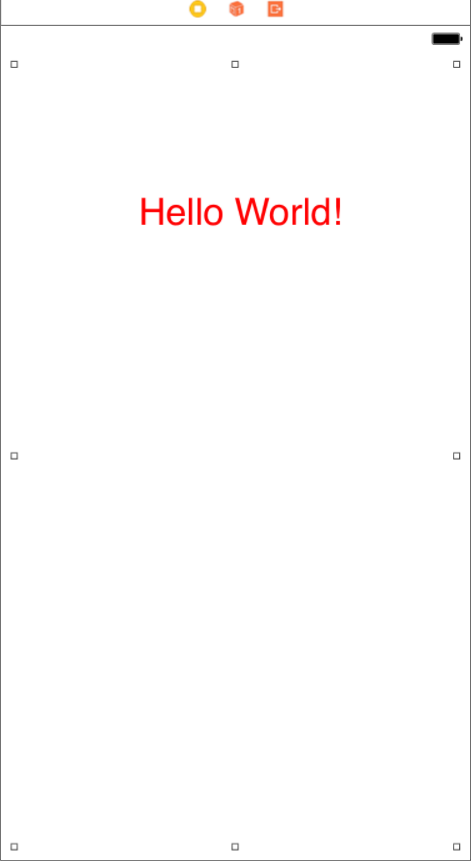
Core Text apithat so complicate. thanks :) – Subvene