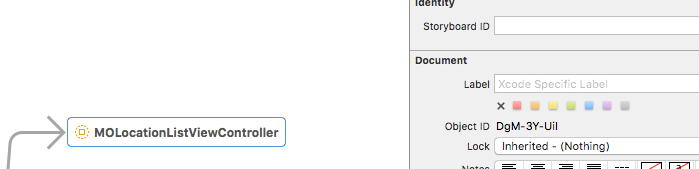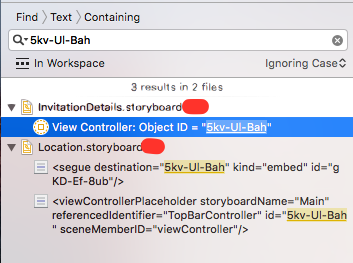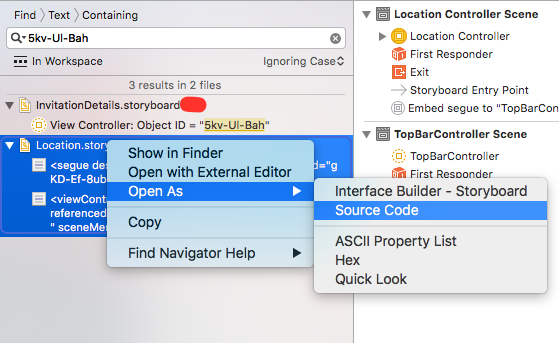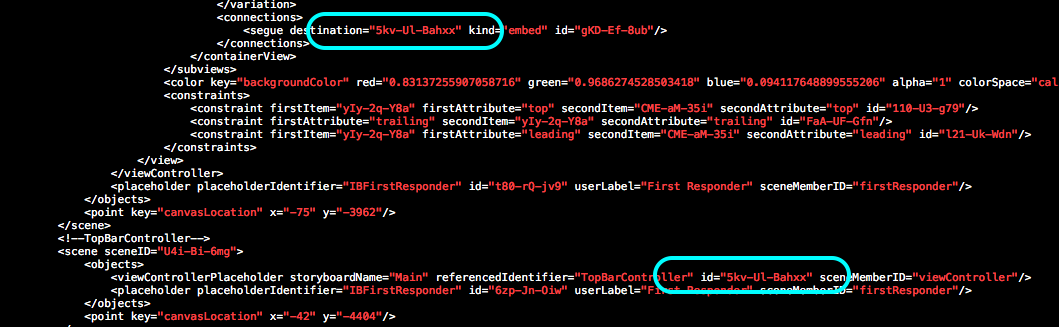I have an iOS app targeting iOS 8 and 9 which I'm in the process of upgrading to use Storyboard References instead of links through code. I've gradually converted more and more bits over, when suddenly I started getting this compiler error:
: error: Deploying Storyboard References to iOS 8.0 requires that your storyboards do not share any view controller identifiers. A.storyboard and Z.storyboard both contain a view controller with identifier "ZNavigationController".
Z.storyboard absolutely contains ZNavigationController, it's supposed to be there, however A.storyboard assuredly does not contain any such navigation controller. I've opened the .storyboard file in a text editor and verified that there is no mention of ZNavigationController.
To give some more context:
A.storyboardhas a reference toB.storyboard, and it has a manual segue from one of the viewControllers inAB.storyboardhas a reference toZ.storyboard- it gets there via a manual segue from one of the viewControllers inB
Running XCode Version 7.0 (7A218) which is the GM seed build