Yesterday I started an Android Things project and I was testing the app using Android Studio. In order to connect to the device using adb.exe, I used the IP of the android device that I saw on the default OS's app (the starting screen). So, after the yesterday's testing it seems that my app is now the default app even if I don't have it connected to the PC.
The problem is that now I cannot see the device's IP address so I can connect to it using adb.exe.
Is there a way of going back to the default OS's app?
PS. The only solution I found is re-installing the Android Things OS.

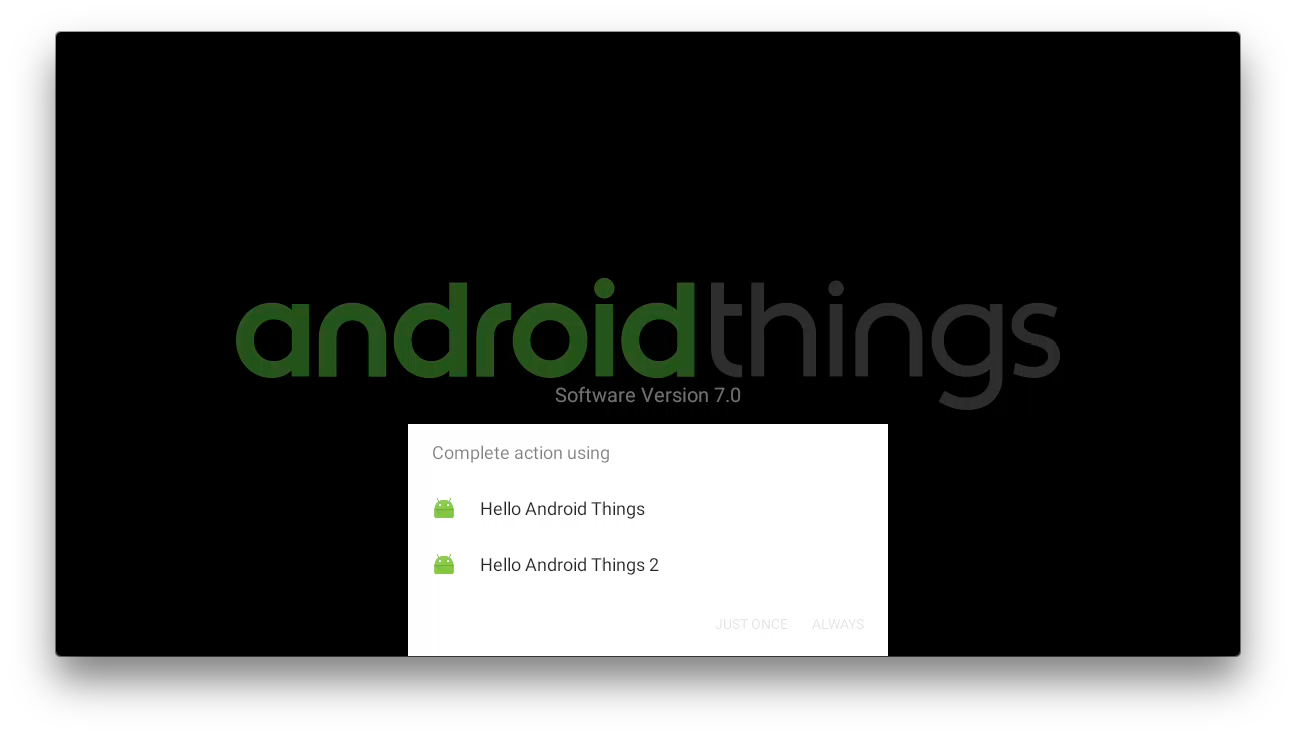
arp -a– Liederkranz