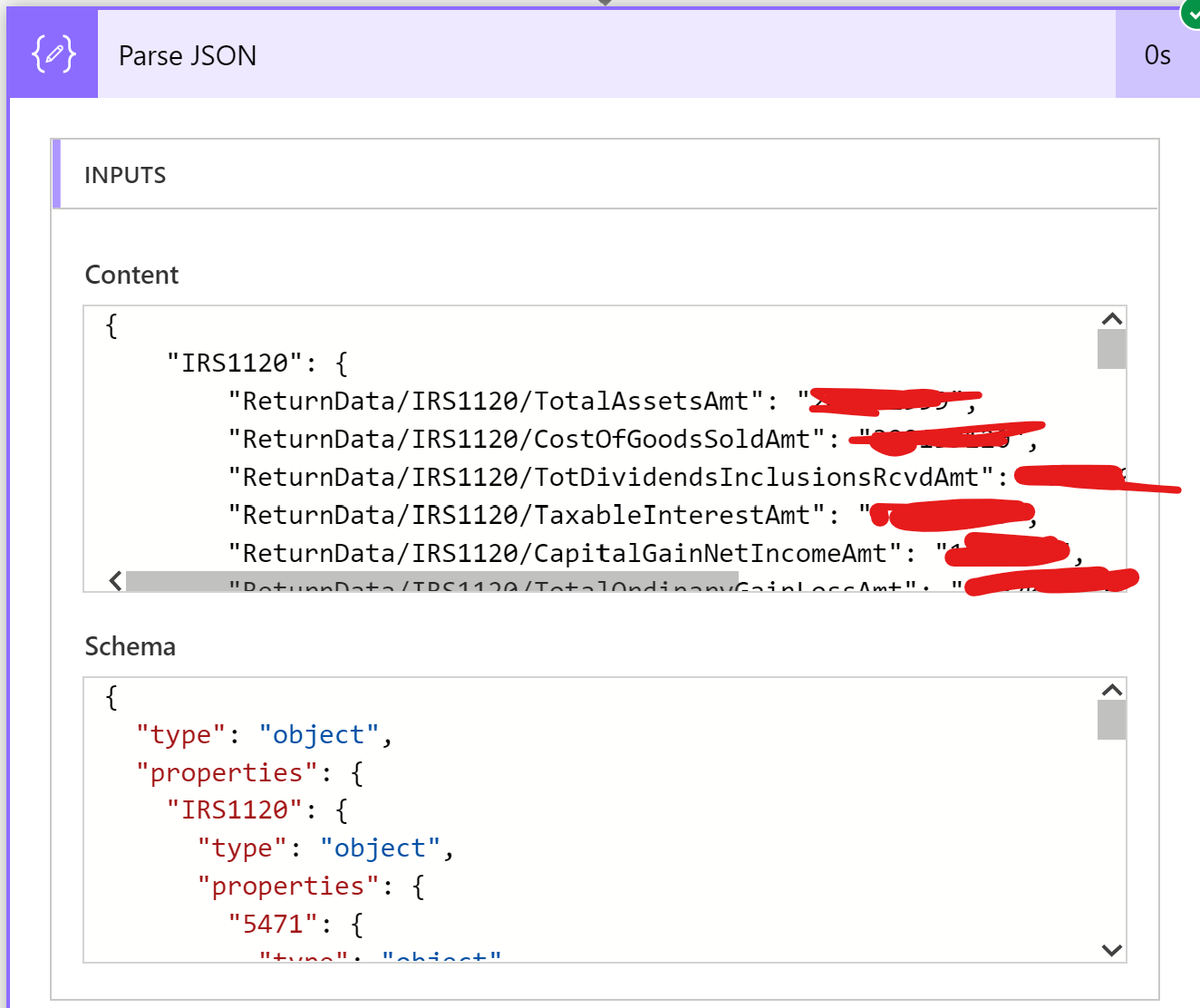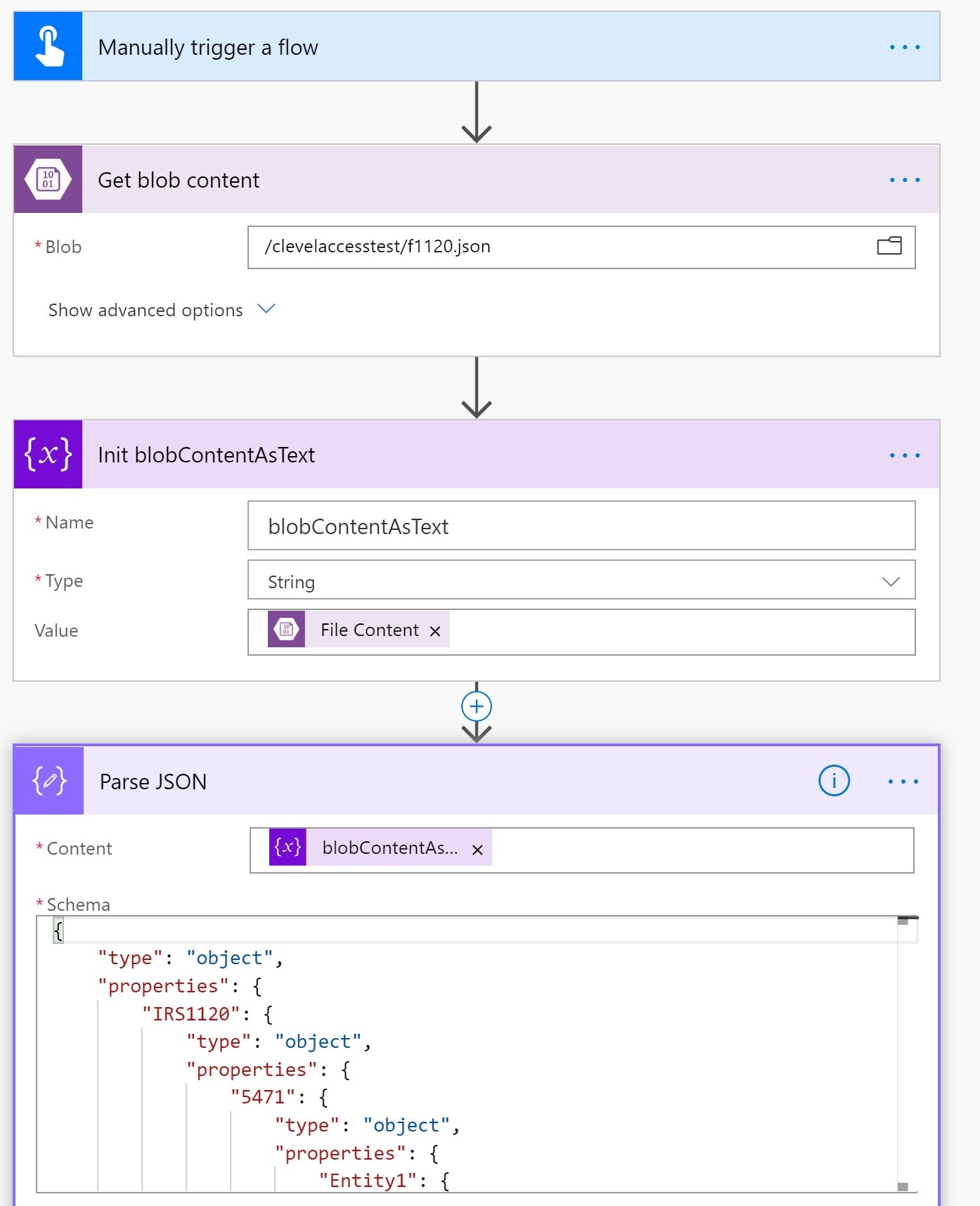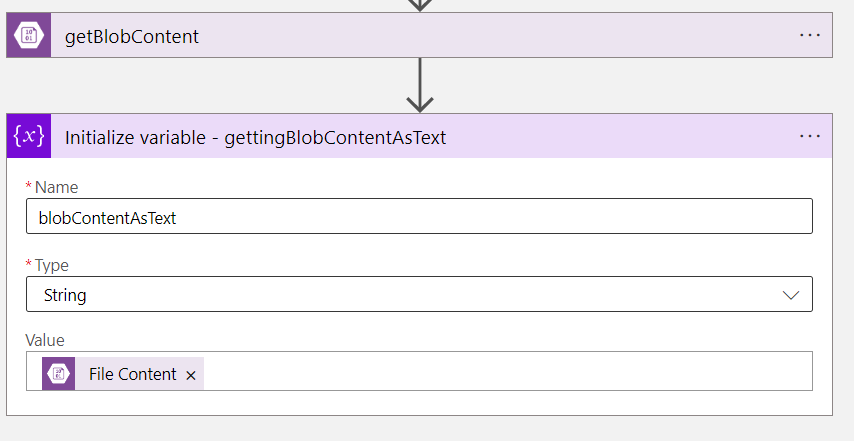The Azure Logic Apps action "Get Blob Content" doesn't allow us to set the return content-type.
By default, it returns the blob as binary (octet-stream), which is useless in most cases. In general it would be useful to have text (e.g. json, xml, csv, etc.).
I know the action is in beta. Is that on the short term roadmap?