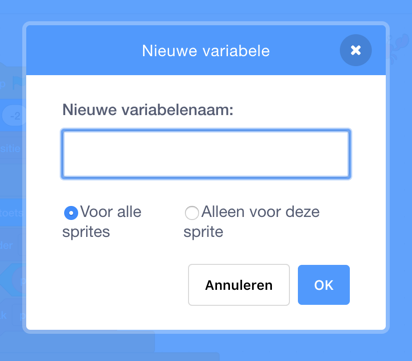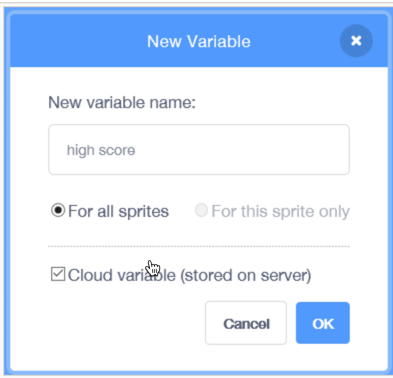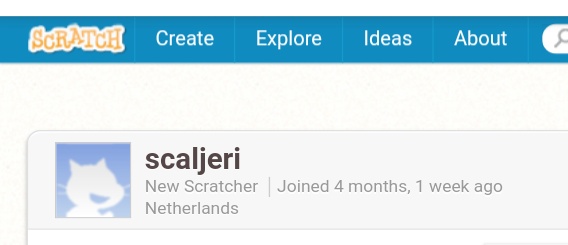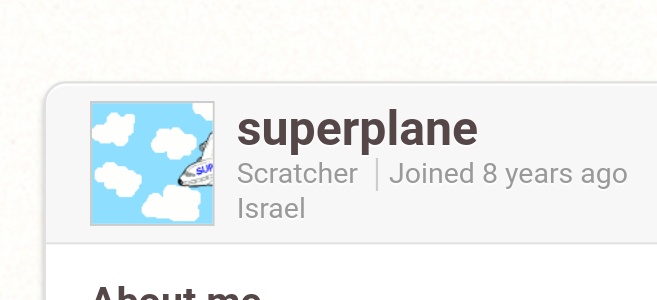There are two levels (for normal users) of scratchers: a New Scratcher, and a Scratcher.
When you create an account, you get the status of a New Scratcher. This is what your status is now:
![New Scratcher]()
Then, to become a Scratcher, there are certain secret criteria you have to meet. It's some sort of combination of having like three projects shared, having commented five times, and following a few users, if I recall correctly. Then you'll get the Scratcher status, and it'll look like this (using me as an example):
![Scratcher]()
Basically - you have to participate more on the site to lose the status of New Scratcher. Here are the requirements for becoming a full-on Scratcher.
Once you meet those criteria, head to the "data" section of blocks, press "create a new variable", and then tick the "cloud variable" checkbox. Note that unlike regular variables, cloud variables can only contain numbers up to 256 characters long per variable with a maximum of ten variables per project ID (trailing and leading zeroes are allowed), not letters or non-numeric characters apart from 0123456789.eE-+.