As David Heffernan suggested, you might want to use a proper database for this.
But if you want a more lightweight solution, with excellent performance, you can use an object list to store all your items and two dictionaries that refer to these items by their IDs and names, respectively.
As an example, consider a frog:
type
TFrog = class
ID: Integer;
Name: string;
Address: string;
end;
Like your example, this class has one integer and two string members. We assume that every frog has a unique ID and a unique name. (But two or more frogs may share the same address.)
Just so we will be able to test the performance, we create a primitive frog generation function:
function CreateRandomFrog: TFrog;
const
FrogFirstNames: array[0..11] of string =
('Luke', 'Smith', 'John', 'Maggie', 'Rose', 'Bill', 'Edward', 'Harry',
'Andrew', 'Michael', 'Molly', 'Arthur');
FrogLastNames: array[0..7] of string =
('Jones', 'Stone', 'Rock', 'Hill', 'Waterfall', 'Sky', 'Flower', 'Rain');
FrogInitials: array[0..25] of Char = 'ABCDEFGHIJKLMNOPQRSTUVWXYZ';
FrogAddressesPrefixes: array[0..3] of string =
('Tree', 'Swamp', 'Lawn', 'Lake');
begin
Result := TFrog.Create;
try
Result.ID := Random(10*N);
Result.Name := FrogFirstNames[Random(Length(FrogFirstNames))] + #32 +
FrogInitials[Random(Length(FrogInitials))] + '.' +
FrogInitials[Random(Length(FrogInitials))] + '.' +
FrogInitials[Random(Length(FrogInitials))] + '.' + #32 +
FrogLastNames[Random(Length(FrogLastNames))];
Result.Address := FrogAddressesPrefixes[Random(Length(FrogAddressesPrefixes))] +
#32 + Random(Byte.MaxValue).ToString;
except
Result.Free;
raise;
end;
end;
This will create frogs like
ID: 123
Name: Bill D.H.H. Rock
Address: Tree 52
We also define a constant
const
N = 1000000;
This is the number of frogs we will create at the same time.
Now, some action: Define a class
type
TFrogFarm = class
Frogs: TObjectList<TFrog>;
FrogsByID: TDictionary<Integer, TFrog>;
FrogsByName: TDictionary<string, TFrog>;
constructor Create;
destructor Destroy; override;
procedure TrySearchFarm;
end;
The idea is that the Frogs list owns the frog objects, while the FrogsByID and FrogsByName dictionaries only refer to the frog objects without owning them. These are dictionaries using the IDs and the names as their keys.
Implement it like so:
{ TFrogFarm }
constructor TFrogFarm.Create;
var
Frog: TFrog;
begin
// Create the list that owns the frog objects
Frogs := TObjectList<TFrog>.Create;
// Create the dictionaries that refer to the frog objects without owning them
FrogsByID := TDictionary<Integer, TFrog>.Create;
FrogsByName := TDictionary<string, TFrog>.Create;
// Create N random frogs with unique IDs and names
repeat
Frog := CreateRandomFrog;
if not FrogsByID.ContainsKey(Frog.ID) and not FrogsByName.ContainsKey(Frog.Name) then
begin
Frogs.Add(Frog); // transfer of ownership
FrogsByID.Add(Frog.ID, Frog);
FrogsByName.Add(Frog.Name, Frog);
end
else
Frog.Free; // if this weren't a simple test project, we'd protect this better
until Frogs.Count = N;
end;
destructor TFrogFarm.Destroy;
begin
FreeAndNil(FrogsByName);
FreeAndNil(FrogsByID);
FreeAndNil(Frogs);
inherited;
end;
procedure TFrogFarm.TrySearchFarm;
var
Frog: TFrog;
S1, S2: string;
c1, c2, f: Int64;
begin
QueryPerformanceFrequency(f);
QueryPerformanceCounter(c1);
if FrogsByID.TryGetValue(100, Frog) then
S1 := 'There is a frog with ID 100.'#13#10'He or she lives at ' + Frog.Address + '.'
else
S1 := 'There is NO frog with ID 100.';
if FrogsByName.TryGetValue('Maggie A.M.D. Flower', Frog) then
S2 := 'There is a frog named "Maggie A.M.D. Flower".'#13#10'She lives at ' + Frog.Address + '.'
else
S2 := 'There is NO frog named "Maggie A.M.D. Flower".';
QueryPerformanceCounter(c2);
ShowMessage(S1 + sLineBreak + sLineBreak + S2 + sLineBreak + sLineBreak +
'Execution time: ' + Round(1000000*(c2 - c1)/f).ToString + ' µs');
end;
To try this, do
begin
Randomize;
while True do
with TFrogFarm.Create do
try
TrySearchFarm;
finally
Free;
end;
end;
Finding an element in a dictionary is an O(1) operation, so it is fast even in very large collections. And, indeed, with one million frogs in the farm (N = 1000000), lookup takes about 2 microseconds on my system:
![Screenshot of the program: A message dialog with text "There is NO frog with ID 100. There is a frog named 'Maggie A.M.D. Flower'. She lives at Swamp 211. Execution time: 2 µs".]()

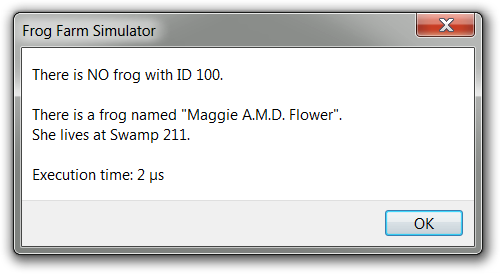
TDictionary. ATDictionaryis actually a hash table, which means fast access. – Titanesque