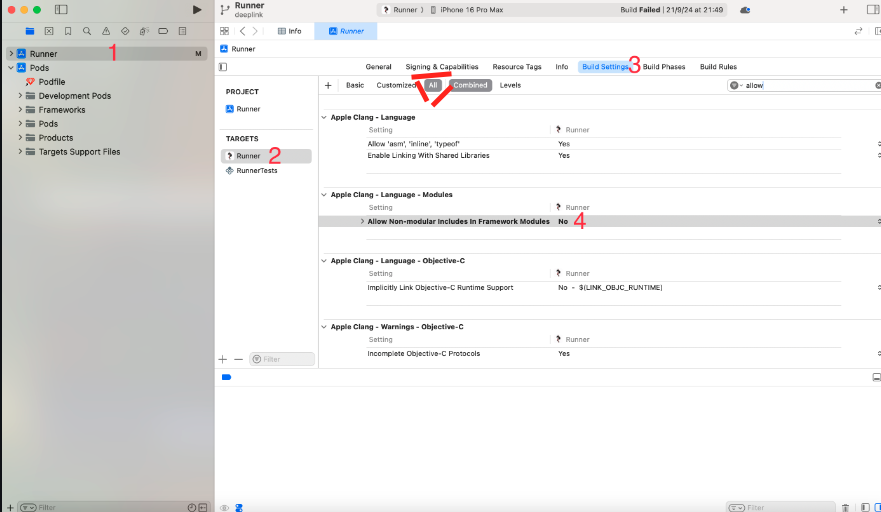When debugging for iOS with Flutter, the following error occurs during build.
Lexical or Preprocessor Issue (Xcode): Include of non-modular header inside framework module 'firebase_storage.FLTTaskStateChannelStreamHandler': '/Users/User1/FlutterProjects/flutter_project/ios/Pods/Headers/Public/Firebase/Firebase.h' /Users/User1/.pub-cache/hosted/pub.dev/firebase_storage-11.7.7/ios/Classes/FLTTaskStateChannelStreamHandler.h:12:8
env
Xcode 16, iOS Simulator 17.5 and 18.0
Flutter 3.24.2 • channel stable • https://github.com/flutter/flutter.git
Framework • revision 4cf269e36d (2 weeks ago) • 2024-09-03 14:30:00 -0700
Engine • revision a6bd3f1de1
Tools • Dart 3.5.2 • DevTools 2.37.2