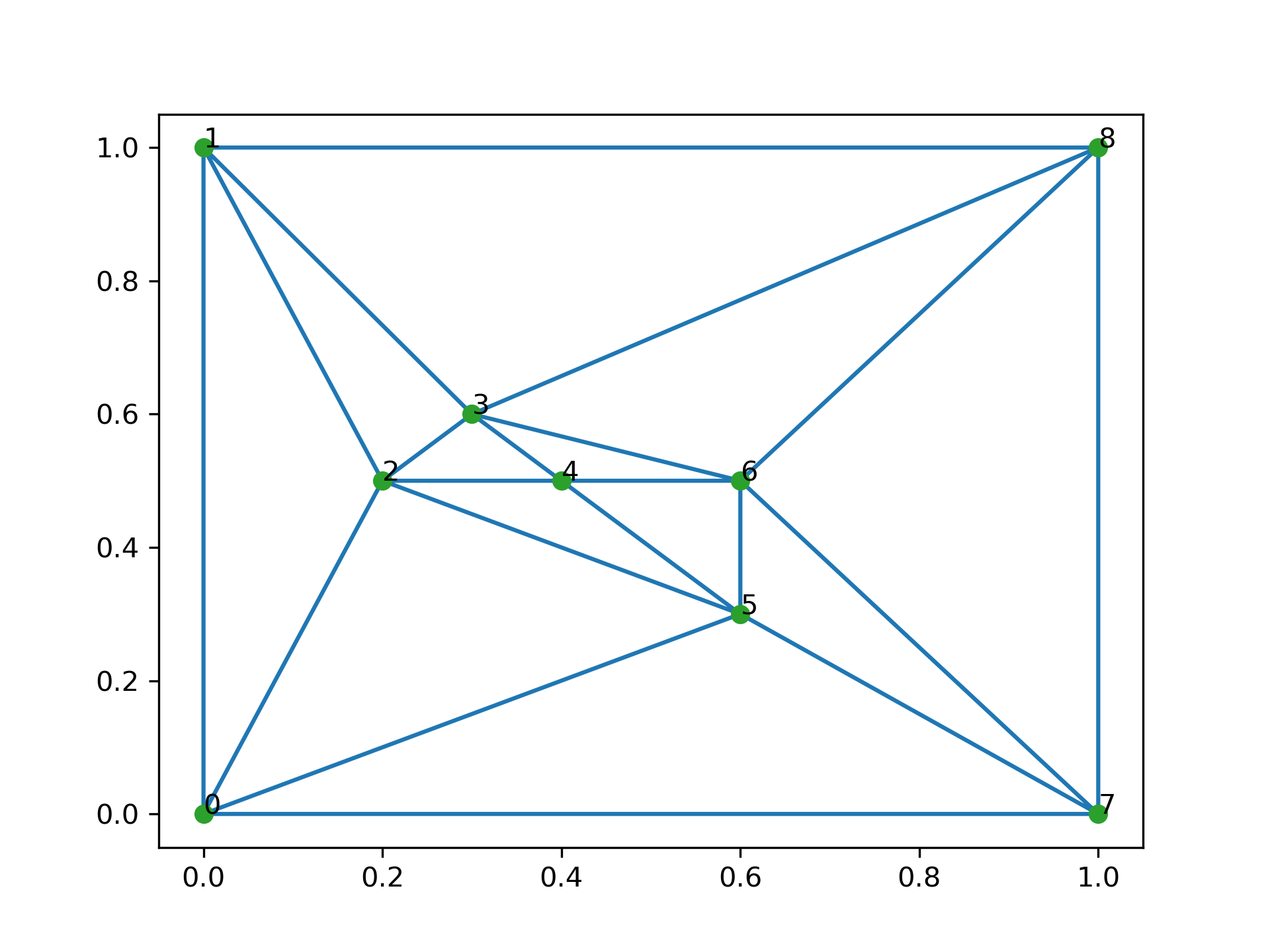I will be working with a set of thousands of points. I can implement or use existing implementations of Fortunes Algorithm to produce the Voronoi diagram of the points, but my application also requires me to know adjacency with respect to each Voronoi Cell.
More specifically, for any Voronoi cell I need to know the cells that are adjacent to this. At this point I'm not to concerned with output or storage method as I can likely massage an implementation to work in my favor.
Is anyone aware of an algorithm, or better yet aware of an implemented algorithm that can accomplish cell adjacency determination? The work I will be doing is in python, but anything would be great as I can easily translate the code.
Thanks!