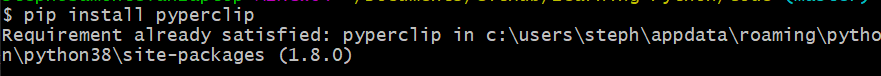Just started learning Python. And i'm having trouble using the Pyperclip module.
When I tried to use the pip install pyperclip in the command line, it shows up this error:
pip install pyperclip
^
SyntaxError: invalid syntax
I am running Python 3.5 (32 bit) on a Windows 7 desktop.